How to Remove Duplicate Words Online Fast: 6 Easy Methods
“Remove duplicate words online with tools like Remove Duplicate Words from Comma Separator Tool, text editors (Word, VS Code), Excel, or scripts in Python/JavaScript—clean ‘apple apple banana’ to ‘apple banana’ easily.”
Why Remove Duplicate Words Online?
Finding yourself stuck with repeated words in your text? Whether it’s a quick note or a hefty dataset, knowing how to remove duplicate words online can transform clutter into clarity. Imagine turning “red red blue” into “red blue” effortlessly with an online remove duplicate words solution. From casual users tidying up lists to professionals streamlining data, duplicate word removal online saves time and sharpens communication. Let’s explore practical ways to achieve this.
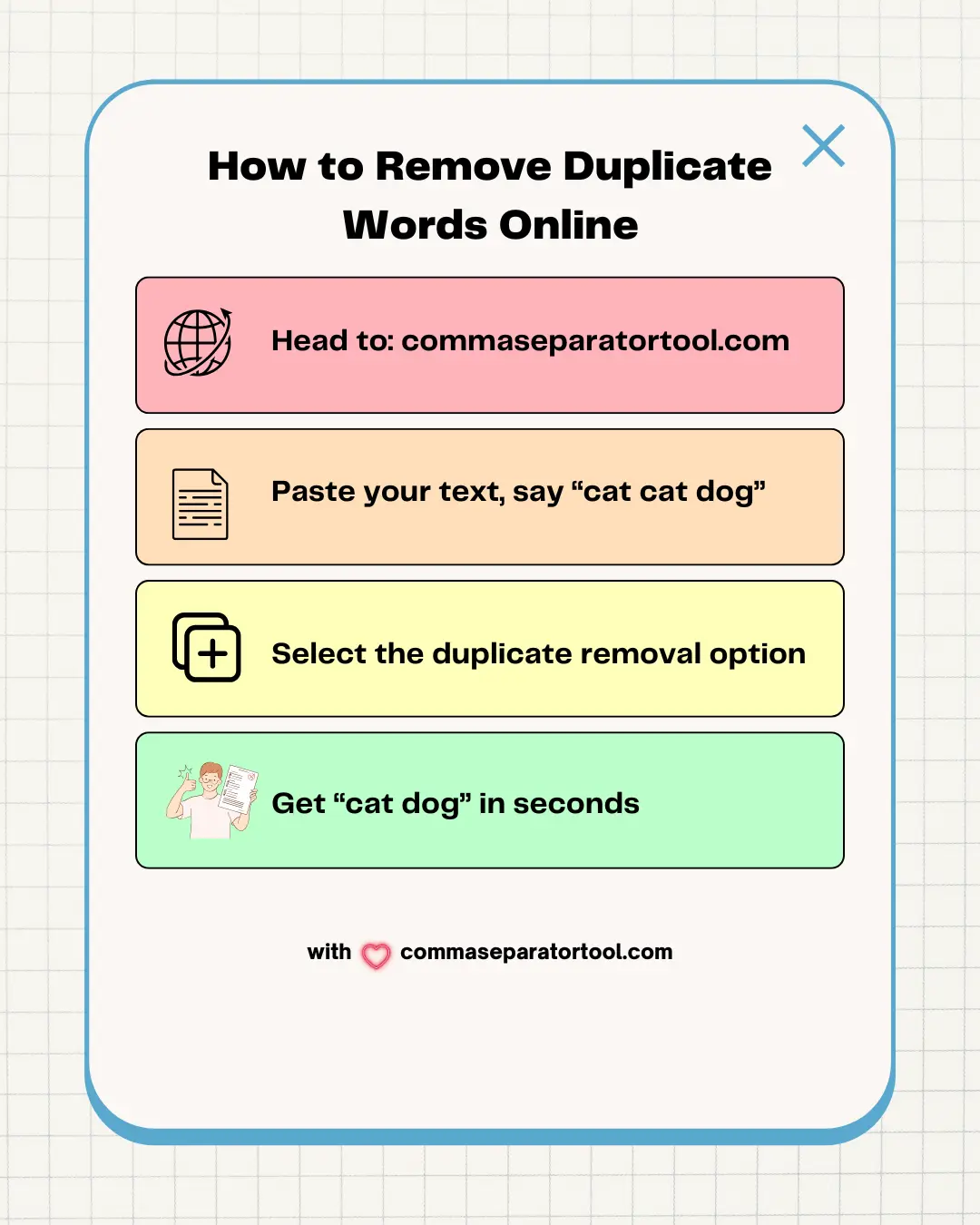
Method 1: Online Tools like Comma Separator
For a fast and free way to remove duplicate words from text online, tools like the Comma Separator Tool Duplicate Remover stand out among duplicate word remover online options.
Steps:
- Head to Comma Separator Tool, a top remove duplicate words online tool.
- Paste your text, say “cat cat dog”.
- Hit the duplicate removal option and process it.
- Get “cat dog” in seconds.
Why it works: This online word duplicate remover is simple and browser-based, making it a go-to for anyone needing to remove duplicates online words without fuss.
Method 2: How to Remove Duplicate Words in Excel:
Excel isn’t just for numbers—it’s a solid choice to remove duplicate words online when you’ve got column data.
Steps:
- Open your Excel file.
- Select the column where you want to remove duplicate words.
- Click on the "Data" tab in the top menu.
- In the "Data Tools" group, click on "Remove Duplicates".
- A box will appear showing the columns selected. Make sure the correct column is checked and click "OK".
- Excel will remove any duplicate words or values in the selected column, and a message will pop up telling you how many duplicates were removed.
Why it works: Excel’s feature doubles as a duplicate words remover online for structured lists, though it may reorder unless you prep carefully.
Method 3: How to Remove Duplicate Words in Word:
Need to remove duplicate words in quotes online or plain text? Word’s Find and Replace can act as a handy remove duplicate word online tool.
Steps:
- Open your Word document.
- Press Ctrl + H to open the Find and Replace dialog box.
- In the "Find what" field, type the word or phrase you want to check for duplicates.
- Leave the "Replace with" field empty (if you want to delete it completely) or enter a single space if you just want to remove the duplicate.
- Click "Replace All" to remove duplicate instances of that word or phrase in the document.
- Word will inform you how many replacements were made.
Why it works: It catches adjacent repeats, making it a quick duplicate word removal online fix—great for “dog” vs. “dog” in quotes too.
Method 4: VS Code for Text Editing
For coders, VS Code is a powerful remove duplicates words online solution via its regex capabilities.
Steps:
- Paste “red red blue” into VS Code.
- Press Ctrl+F, enable regex, search:
\b(\w+)\b\s+\1. - Replace with:
$1, hit Replace All. - Result: “red blue”.
Why it works: It’s a flexible online word duplicate remover for text files, with extensions like “Unique Lines” enhancing remove duplicate words online tasks.
Method 5: Python Script for Automation
Handling large text or even remove duplicate Japanese words online? A Python script offers precision.
Code Example (Order Preserved):
text = "sushi sushi ramen"
words = text.split()
seen = set()
result = ", ".join(word for word in words if not (word in seen or seen.add(word)))
print(result) # Output: sushi, ramen
Why it works: This remove duplicate words online method keeps order, scales well, and handles any language—perfect for pros.
Method 6: JavaScript for Web Developers
JavaScript provides a slick duplicate word remover online option for browser-based work.
Code Example:
let text = "cake cake pie";
let unique = [...new Set(text.split(" "))].join(", ");
console.log(unique); # Output: cake, pie
Why it works: The Set object ensures remove duplicate words from text online is fast, though order preservation needs a Map tweak.
Common Challenges and Solutions
Preserving Order: Excel sorts alphabetically; stick to Python or VS Code for remove duplicate words in quotes online with order intact.
Case Sensitivity: “Cat” vs. “cat”—toggle case options or use .lower() in scripts for consistent remove duplicate word online results.
Punctuation: “dog,” vs. “dog”—strip it with Python’s strip(",.") or adjust regex for a clean duplicate words remover online output.
Best Practices
- Backup First: Keep your original text safe before any remove duplicates online words process.
- Test Small: Try your remove duplicate words online tool on a snippet first.
- Match Your Need: Online tools for speed, scripts for scale.
Frequently Asked Questions
Can I remove duplicates across multiple lines at once?
Yes, use VS Code’s multi-line edit or Python/JavaScript with `text.split('\n')` to process line-by-line, then deduplicate globally.
What’s the fastest method for huge datasets?
Python or JavaScript with Sets are fastest—O(n) time—versus manual tools, which slow down with scale.
How do I handle duplicates with different punctuation?
Strip punctuation first—e.g., Python’s `replace()` or regex—before deduplicating to treat “cat,” and “cat” as the same.
Are online tools safe for sensitive data?
Check privacy policies—most free tools don’t store data, but for sensitive text, offline methods like Python are safer.
Conclusion
Whether you’re a casual user or a data pro, how to remove duplicate words online is within reach. Use the Comma Separator Tool at commaseparatortool.com for instant results, lean on Excel, Word, VS Code, or code it out with Python and JavaScript. Each method delivers a polished, duplicate-free text tailored to your task.