How to Convert Comma Separated List to Column: Step-by-Step Guide
“Effortlessly turn a comma-separated list into a column with Excel’s Text to Columns, Google Sheets’ Split function, Python scripts, or the fast, free comma adder toolat CommaSeparatorTool.com—split 'apple,banana' into a vertical list in seconds.”
Why Convert Comma Separated List to Column?
A comma-separated list like "red,blue,green" is compact, but splitting it into a column—red in one cell, blue in the next—makes data easier to analyze and visualize. Wondering how to convert a comma-separated list to a column? Whether for spreadsheets or coding, this guide offers practical methods to transform comma-separated values to column format efficiently.
Method 1: Excel’s Text to Columns Feature
Excel Text to Columns is a built-in tool to split a comma-separated list to Excel column.
Steps:
- Open Excel and paste your list (e.g., "cat,dog,bird") into a cell, like A1.
- Select the cell, then go to Data > Text to Columns.
- Choose "Delimited" and click Next.
- Check "Comma" as the delimiter, then Finish.
Result: "cat" in A1, "dog" in B1, "bird" in C1—now transpose to a column via Copy > Paste Special > Transpose.
Why it works: Excel parses commas reliably, splitting data into separate cells. See Microsoft Support.
Method 2: Google Sheets’ Split Function
Google Sheets Split function turns a comma-separated list to column with ease.
Steps:
- Enter your list (e.g., "1,2,3") in cell A1.
- In B1, type
=TRANSPOSE(SPLIT(A1,","))and press Enter. - The list splits vertically: "1" in B1, "2" in B2, "3" in B3.
Why it works: SPLIT divides at commas, and TRANSPOSE flips it to a column—perfect for csv list to column tasks.
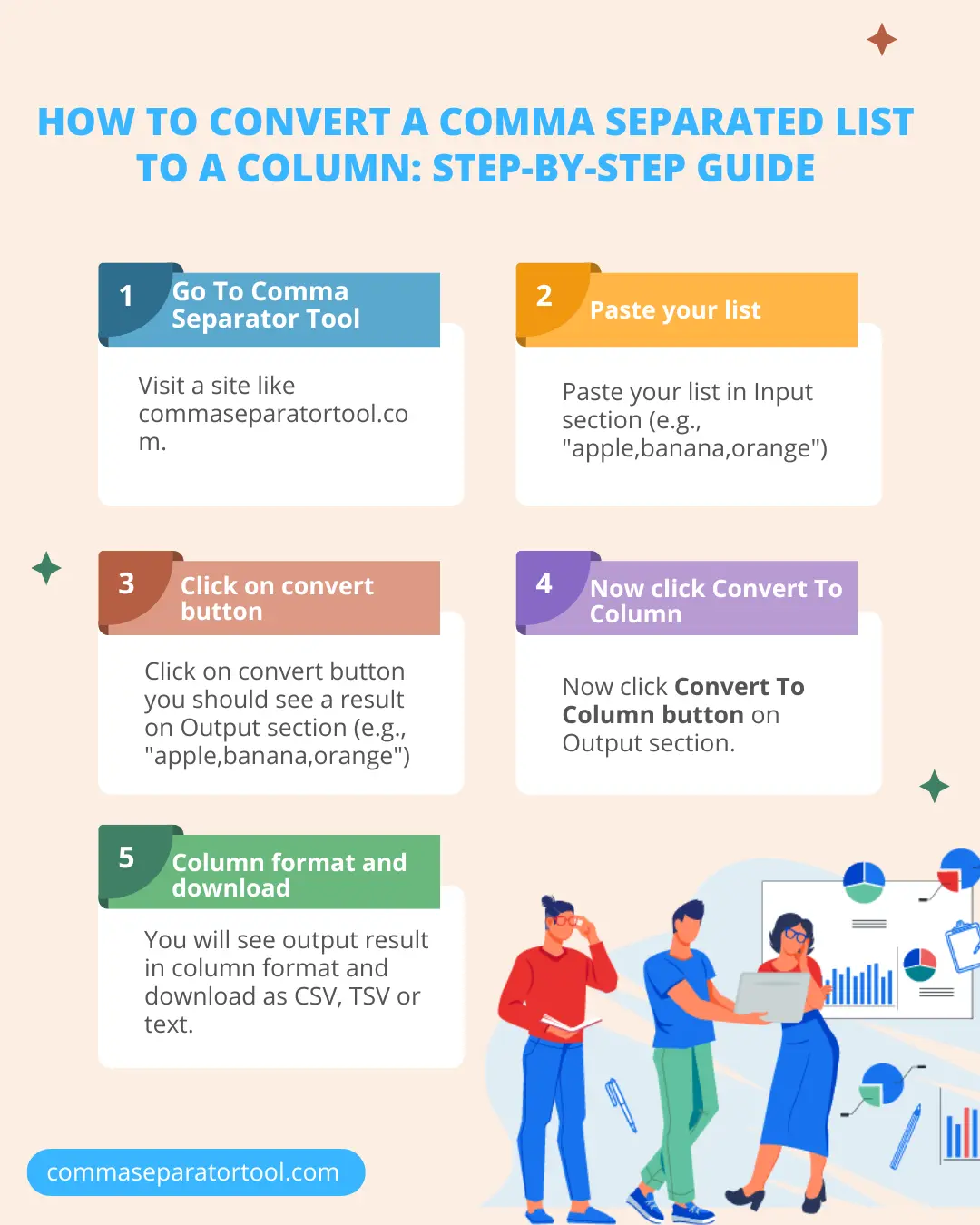
Method 3: Online Tools
Online converters streamline split comma-separated list tasks without software.
Steps:
- Visit a site like commaseparatortool.com.
- Paste your list in Input section (e.g., "apple,banana,orange").
- Click on convert button you should see a result on Output section (e.g., "apple,banana,orange").
- Now click Convert To Column button on Output section.
- You will see output result in column format and download as CSV, TSV or text.
Why it works: These tools automate splitting, ideal for quick fixes.
Method 4: Python Script for Automation
Convert comma-separated list to column Python suits bulk or recurring tasks.
Code Example:
import csv
list_data = "x,y,z"
with open('output.csv', 'w', newline='') as file:
writer = csv.writer(file)
for item in list_data.split(','):
writer.writerow([item])
Steps:
- Run the script with your list.
- Output.csv shows "x" in row 1, "y" in row 2, "z" in row 3.
Why it works: Python’s CSV module ensures clean, programmable conversion. Learn more at Python Docs.
Real-World Examples
Inventory: "shirt,pants,shoes" becomes a column for stock tracking.
Survey: "yes,no,maybe" splits into a response list.
Common Challenges and Solutions
Extra Spaces: "a, b, c" may split as " b"—trim spaces in Excel (TRIM function) or Python (strip()).
Data Integrity: Quotes around "Smith, Jr." preserve commas—check before splitting.
Formatting: Ensure consistent commas; irregular lists like "a,b,,c" need cleanup.
Key Considerations
For accurate comma-separated list to column conversion:
- Consistency: Uniform delimiters prevent errors.
- Tool Choice: Excel for small lists, Python for automation.
- Validation: Check the column output matches the original intent.
Conclusion
Converting a comma-separated list to a column is straightforward with the right tools—Excel, Google Sheets, online converters, or Python. Each method offers flexibility for split comma-separated list tasks. Try our Convert to Column Tool for a fast solution.
Frequently Asked Questions
Can I convert a list with different separators to a column?
Yes, adjust the delimiter in Excel (e.g., semicolon) or Python (split(';')) to match your list’s separator before converting.
What if my list is too long for Excel?
Excel caps at 1,048,576 rows—use Python or split the list into chunks with an online tool for longer lists.
How do I reverse a column back to a comma-separated list?
In Excel, use TEXTJOIN(",",TRUE,A1:A3); in Python, join with ","—both combine column data into a single string.
Does this work for multiline comma-separated lists?
Yes, but process each line separately in Excel or loop through lines in Python to stack them into one column.