What Is CSV Comma Delimited File? A CSV comma delimited file is a plain text file that uses commas to separate values, organizing tabular data into rows and columns. Each row is a record, and each comma separates fields within that record, making it ideal for data storage and transfer.
Ever heard of a CSV file and wondered, “What does that even mean?” If you’ve worked with spreadsheets, databases, or large volumes of data, chances are you’ve come across a CSV file before. Despite its simplicity, the CSV format is the backbone of countless digital interactions, from uploading customer lists to sharing inventory data.
This blog will answer all your questions, like what is CSV comma delimited file, how does a CSV file work, and much more. We’ll also compare it with other delimiters like tabs and pipes, so you’ll know when to pick the best format. By the end, you’ll have the confidence to use CSV files effectively in your projects!
Table of Contents
What Is CSV Comma Delimited File?
A CSV (Comma Separated Values) file is a plain text format where commas separate chunks of data within a line. Each line represents a row, and every comma separates the data into individual columns.
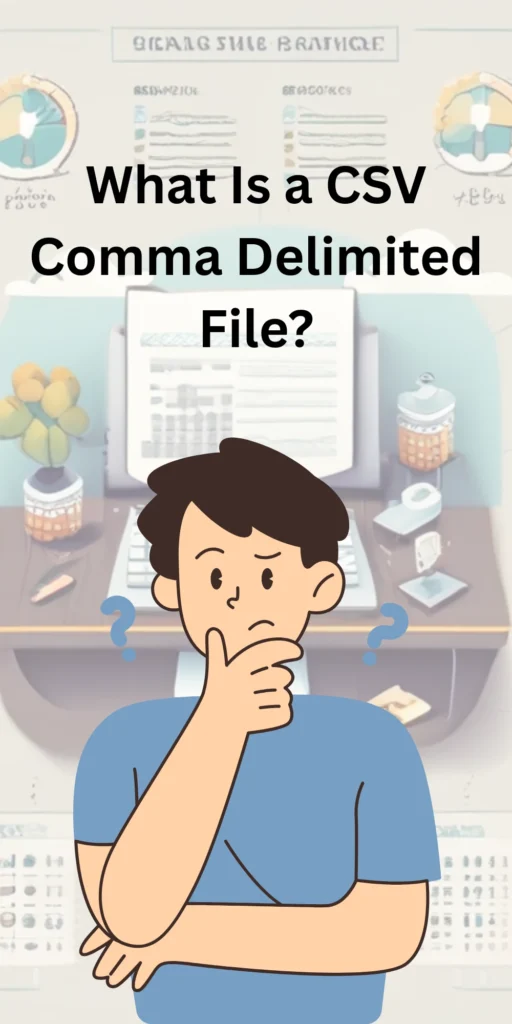
For example:
“`
Name,Age,Location
Alice,30,New York
Bob,25,London
“`
Validate your CSV formatting using our online CSV validator.
CSV files are widely used because they’re simple, lightweight, and compatible with databases, spreadsheets, and many programming languages.
How Does a CSV Comma Delimited File Work?
CSV files rely on a standard syntax where:
- Rows are separated by line breaks.
- Columns are separated by commas.
- Values with commas are wrapped in double quotes (e.g.,
"San Francisco, CA").
CSV files are easy for both humans and machines to read, making them ideal for tasks like transferring data across systems.
Benefits of Using CSV Files
CSV files have stood the test of time in the tech world for a very good reason. Let’s explore why they’re still a go-to option for many businesses and developers:
- Universal Compatibility
CSV files work seamlessly with tools like Microsoft Excel, Google Sheets, and database software.
- Lightweight and Simple
Unlike JSON or XML files, CSV files store only raw data without formatting or metadata, keeping file sizes small.
- Easy to Create and Edit
CSV files can be created or edited using basic tools like Notepad or advanced editors like VS Code.
- Flexible for Imports and Exports
Many apps and platforms allow importing/exporting data in CSV format for smoother integration.
If you’re wondering how this stacks up against similar formats, you can compare it with other delimiter types in our blog post “What is a Delimited File”.
How to Create a CSV File?
Creating a CSV file is as easy as typing text. Follow these steps:
- Open a Text Editor
Use basic software like Notepad (Windows) or TextEdit (Mac) to start.
- Add Data Using Delimiters
Separate each column value with commas, like this:
For practical tips on converting data, check out our guide on convert column to comma separated lists.
“`
Product,Price,Stock
Laptop,999,23
Phone,699,50
Tablet,299,15
“`
- Save with a
.csvExtension
Go to File > Save As, choose the .csv extension, and voilà! Your CSV file is ready.
Tools for Creating CSV Files
If manual creation sounds tedious, automated tools like Excel, Google Sheets, and dedicated platforms can help. Simply export your spreadsheet as a CSV file.
Real World Applications of CSV Files
CSV files play a central role in everyday business operations. Here are some common use cases:
- Marketing and Sales
Used to import/export contact lists, manage leads, and upload email subscriber details.
- E-Commerce
Stores product catalogs, inventory lists, and order details for managing online stores.
- Data Analysis
CSV files are often used in tools like Python, R, or Excel for financial analysis, trend forecasting, or machine learning projects.
- Enterprise Applications
Many CRMs (like Salesforce) and ERPs (like SAP) support CSV imports for bulk data uploads, reducing manual entry.
CSV vs. Other Delimited Formats
While CSV is popular, it’s not the only option. Other formats like tab-delimited or pipe-delimited files might be better suited in specific scenarios. Learn more in our post on converting CSV to TSV.
CSV Files
- Delimiter: Comma
- Best For: General-purpose sharing of small-medium size datasets.
- Issues: Can be problematic if data values already have commas, but quotes can fix this.
Tab Delimited Files
- Delimiter: Tab (
\t) - Best For: Readability in text editors.
- Drawbacks: May not work well in software that doesn’t support tabs as delimiters.
Pipe Delimited Files
- Delimiter: Pipe (
|) - Best For: Data with lots of commas or tabs, e.g., server logs.
- Drawbacks: Pipes may clash with certain datasets.
Which Comma Delimited File Format Should You Choose?
Your choice depends on the software you use and the nature of the data. CSV is an all-rounder, while tabs and pipes are useful in niche scenarios.
FAQs About What is Comma Delimited File
What does comma delimited mean?
It simply means commas separate each piece of data within a file.
How can I open a CSV file?
CSV files can be opened in Excel, Google Sheets, or any text editor.
Can I edit a CSV file?
Yes! Excel, Google Sheets, or even a basic text editor can modify CSV files.
Is a CSV file case-sensitive?
No, data in CSV files is not case-sensitive. However, proper case may aid readability.
Can CSV files handle special characters?
Yes, using quotation marks for values with special characters should work.
Unlock the Potential of Comma Delimited Files
CSV files are a vital tool in data management thanks to their simplicity and compatibility. Whether you’re a data analyst, marketer, or e-commerce entrepreneur, mastering CSV files can streamline your workflows.
If you want to explore how other types of delimiters like tabs and pipes compare to CSVs, don’t miss our detailed blog on “What is a Delimited File”.
Start using CSV files to improve your data processes today. Need help formatting your files? Check out handy tools like Comma Separator Tool to get started.











