“What is a comma separated list: A comma separated list, like ‘cat,dog,bird,’ structures data with commas—used in CSV files, Excel, programming, and math to organize info for easy processing and storage.”
If you’ve worked with data or written code, chances are you’ve encountered a comma separated list. Whether you’re a content writer trying to organize information, a data analyst dealing with spreadsheets, or a beginner programmer learning about file structures, understanding this concept is vital.
This guide covers everything you need to know about comma separated list, including their definition, benefits, examples, and even how to create a CSV file. By the end, you’ll not only grasp the basics but gain practical insights for leveraging this format in your work.
Table of Contents
What is a Comma Separated List?
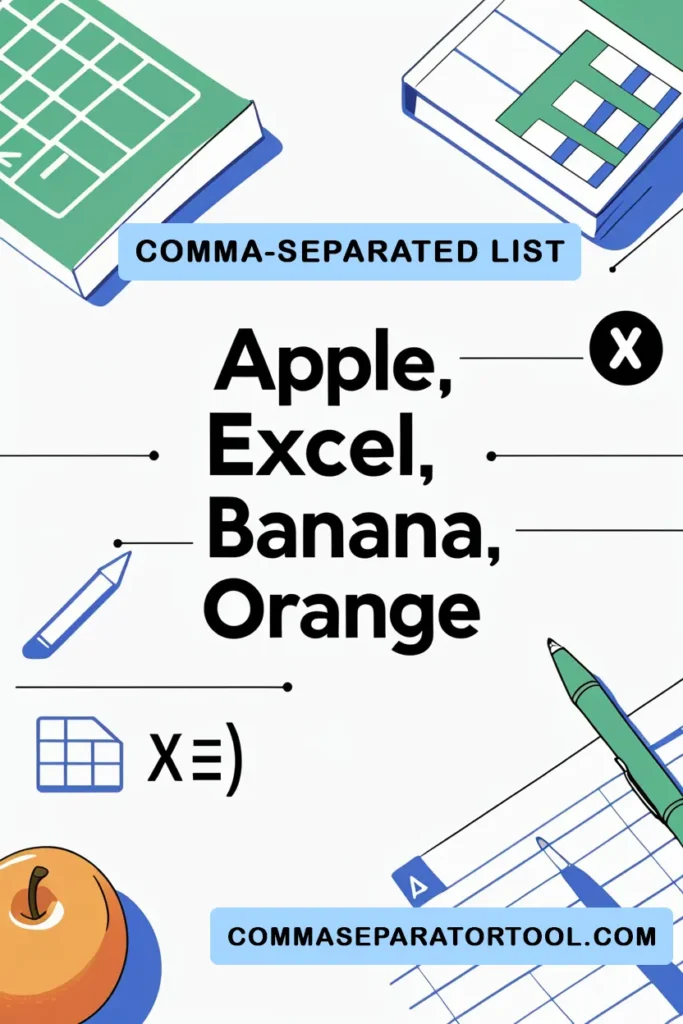
A comma separated list is exactly what it sounds like: a list in which items are separated by commas. This format is widely used in spreadsheets, databases, and programming to store and organize data in a simple and efficient way. When these lists are stored in a file, the format is commonly referred to as “CSV” or Comma Separated Values.
Explore practical examples like converting comma-separated strings to lists.
Here’s a basic structure:
“`
Name, Age, Location
John Doe, 28, New York
Jane Smith, 34, Los Angeles
“`
Each line represents a row of data, and each value is separated by a comma, making it easy to read, process, and store.
Common Uses of Comma Separated List
- Data Management: CSV files are used in analytics tools like Excel or Google Sheets to organize information.
- Sales and Marketing: Email lists often use CSV format for importing/exporting contacts.
- Programming: Developers use CSV files for database migrations, APIs, or machine learning datasets.
Why Are Comma Separated List Important?
Comma-separated lists are a universal standard for organizing and sharing data efficiently. Here’s why they’re so widely used:
- Simplicity
The straightforward design of CSV files makes them easy to understand and use. Even non-technical users can open CSV files in Excel and start working immediately.
- Universality
CSV files can be used across multiple platforms and tools, whether you’re exporting data from a CRM or importing it into a programming environment.
- Human-Readable
Unlike specialized formats like JSON or XML, CSV files are simple to read. You don’t need advanced software to make sense of a CSV file example.
- Efficiency
CSV files are lightweight, taking up minimal storage space while packing a wealth of data. This makes them ideal for handling large-scale datasets.
How to Create a CSV File?
Creating a CSV file is straightforward. Here’s a quick guide depending on the tools you’re using.
Convert any column data to comma separated list instantly with our comma adder tool online.
1. Using Google Sheets or Excel
- Open Google Sheets or Excel.
- Enter your data into rows and columns, e.g.:
| Name | Age | Location |
|---|---|---|
| John Doe | 28 | New York |
| Jane Smith | 34 | Los Angeles |
- Once your data is ready, click on “File” -> “Download” -> “CSV file (.csv)” in Google Sheets (or “Save as CSV” in Excel).
2. Using Programming Languages (Python Example)
If you’re learning to code, here’s how to create a CSV file in Python:
Code Example
“`
import csv
data = [
[“Name”, “Age”, “Location”],
[“John Doe”, 28, “New York”],
[“Jane Smith”, 34, “Los Angeles”]
]
with open(“example.csv”, “w”, newline=””) as file:
writer = csv.writer(file)
writer.writerows(data)
print(“CSV file created successfully!”)
“`
3. Manually Using a Text Editor
If you don’t have access to Excel or a programming environment, a basic text editor like Notepad (Windows) or TextEdit (Mac) works just fine:
- Open your text editor.
- Write your data in this format:
“`
Name,Age,Location
John Doe,28,New York
Jane Smith,34,Los Angeles
“`
- Save the file using the
.csvextension (e.g.,example.csv).
What You Need to Know About Special Characters
Since CSVs are so simple, they can occasionally create challenges, especially if your data involves special characters like commas, quotation marks, or newlines within values. To handle this, CSV files may use:
- Quotation Marks for text with commas:
“`
“John, Jr.”,28,”New York”
“`
- Escape Characters for quotation marks inside text:
“`
“\”Quoted Text\””,34,”Los Angeles”
“`
FAQs About Comma Separated List
What is a comma separated list in WebAssign?
A comma separated list in WebAssign refers to the format in which answers or data sets are submitted. For example, if a math problem asks for solution values, you might submit them as follows:
“`
2.5, 4.8, 7.1
“`
How is a CSV different from other file formats?
CSV is simple and lightweight compared to structured formats like XML or JSON. It doesn’t include metadata (data about your data), which can be both an advantage (less complexity) and a limitation (less contextual information).
Can I use a comma separated list for more than just numbers?
Absolutely. A CSV file can handle text, numbers, dates, and even special characters in its data fields, as long as proper formatting (e.g., quotation marks for text) is followed.
What tools can read a CSV file?
You can open CSV files in tools like Microsoft Excel, Google Sheets, Notepad, or even directly import them into programming languages like Python or R for data manipulation.
Are there alternatives to comma separated list?
Yes, alternatives include tab-separated values (TSV), JSON, XML, and even databases such as MySQL/PostgreSQL. These alternatives are generally used for more complex or structured data needs.
Transform Your Data Management with CSV
Comma separated lists are a foundational concept for anyone working with data. Whether you’re a content writer responsible for structuring articles, a data analyst sifting through reports, or a programmer building scalable applications, understanding how to create and use CSV files is essential.
By following the steps outlined in this guide, and employing tools like Google Sheets or programming languages like Python, you’ll find yourself managing data with much greater confidence and efficiency.
Take your skills further! Learn more about data structures and programming by exploring our other articles. If you’d like to master CSV handling, check out our step-by-step tutorials focused on practical applications.











