Comma-Separated Values Are Killing Your Productivity — Here’s the Fix. If you’re tired of wasting time cleaning up messy data lists for SEO campaigns, email outreach, or reporting, you’re not alone. SEO experts have quietly relied on one simple trick to clean, organize, and deliver data faster than ever: using a smart Comma Separator Tool. In this post, we’ll reveal the “secret formula” behind how pros format data quickly — and how you can do it too, with zero learning curve.
TL;DR (Too Long; Didn’t Read)
- Messy lists and inconsistent formatting slow down SEO workflows
- SEO pros rely on smart formatting tools to clean and prep data instantly
- The Comma Separator Tool lets you:
- Convert line breaks to commas
- Format long keyword lists in seconds
- Avoid manual cleanup in Excel or Google Sheets
- Real-world example: turning 300 keywords into a properly formatted CSV string in under 15 seconds
- Try the free Comma Separator Tool here →
Table of Contents
🧠 Why Formatting Data Fast Matters in SEO
SEO is all about efficiency. From content strategy to link building and analytics, the faster you process data, the more competitive you become.
But here’s the problem:
- Keyword lists from different tools come in different formats
- Backlink audits give you URL dumps with messy spacing
- Outreach campaigns demand clean email lists in CSV format
- Google Ads requires data formatted just right
That’s where things fall apart — unless you have the right tool.
🚀 The Secret Formula: Format, Clean, and Paste — In Seconds

Most SEO professionals don’t manually edit lists in Excel. They use a simple online utility to:
- Paste a raw list (keywords, emails, URLs)
- Click a button to convert it into:
- Comma-separated
- Line-separated
- CSV-formatted
- Copy and paste directly into whatever tool they’re using — Google Ads, Ahrefs, SEMrush, outreach platforms, etc.
✨ That’s the secret: Stop formatting manually. Use a tool that does it in 1 click.
🎯 Real-World Use Case: Keyword Formatting for Google Ads
Let’s say you’re launching a Google Ads campaign. You’ve gathered a master list of 300+ keywords from various sources:
- Ahrefs exports with line breaks
- SEMrush exports with tabs
- Manual entries from brainstorming
Your Challenge:
Google Ads only accepts comma-separated keywords in the import panel. If you paste the list as-is, it throws an error or misreads it.
Without the Tool:
- You open Excel
- Remove duplicates manually
- Replace line breaks with commas
- Fix quote marks, extra spaces, inconsistent formatting
Time wasted: 15–30 minutes
With the Comma Separator Tool:
- Paste your list into the input box
- Click “Convert to Comma-Separated”
- Done. Ready to paste into your ad dashboard
Time taken: 15 seconds
🧪 Actual Result: What took 30 minutes now takes under 30 seconds — with zero frustration.
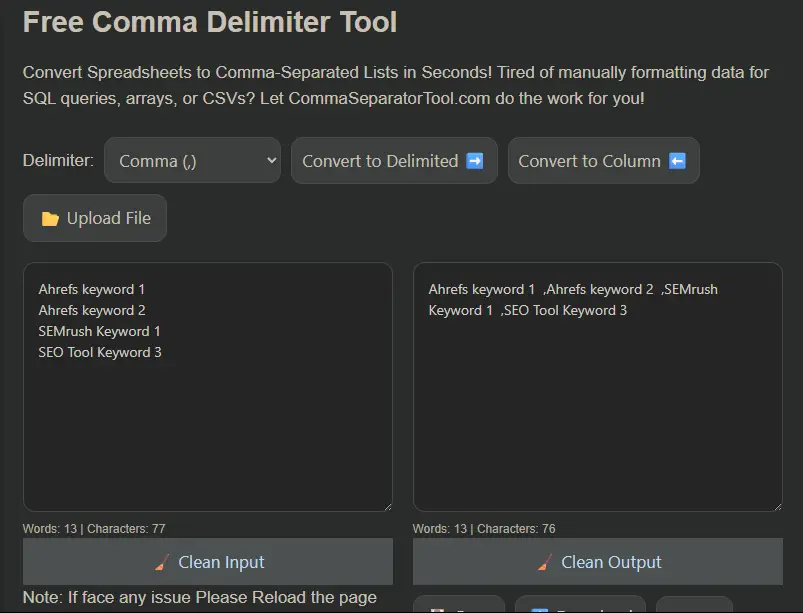
🖼️ Screenshot 1: Before Using the Tool
pgsqlCopyEdit[Exact List with line breaks shown in a basic box-style UI]
Ahrefs keyword 1
Ahrefs keyword 2
SEMrush Keyword 1
SEO Tool Keyword 3
🖼️ Screenshot 2: After Using the Tool
pgsqlCopyEdit[Comma-formatted text after clicking "Convert"]
Ahrefs keyword 1, Ahrefs keyword 2, SEMrush Keyword 1, SEO Tool Keyword 3
💡 Who Should Use This Tool?
- SEO professionals: Clean keyword lists fast
- Content marketers: Prep topic clusters for blog planning
- Developers: Format data for scripts, CSVs, or JSON
- Email marketers: Clean subscriber lists
- Students & analysts: Fix survey results or research data
📎 Bonus Use Cases
- Clean up a backlink audit list for import into Ahrefs or Screaming Frog
- Format a list of domains for disavow tool
- Convert blog topic ideas into metadata or tags
- Clean AI-generated lists for final publication
🛠️ Where to Use the Tool
Ready to simplify your SEO workflow?
👉 Use the Free Comma Separator Tool Here
No sign-up, no ads, just pure speed and accuracy. Bookmark it — you’ll use it more than you think.
🧾 Secret Formula SEO Experts Use to Format Data FAQs
What is a Comma Separator Tool?
It’s a free online tool that formats lists (with line breaks, tabs, or spaces) into clean comma-separated values (CSV) — often used in SEO, marketing, and data entry.
Is this tool safe to use with client data?
Yes. The tool works entirely in your browser. No data is stored or sent to a server.
Can I reverse the process — from commas to lines?
Absolutely. Most tools offer a line separator option too. One click converts the format back.
Why not just use Excel?
Excel works, but it’s slow for quick tasks. The Comma Separator Tool is faster, especially for on-the-fly formatting.
Does it support large lists?
Yes. You can format hundreds or even thousands of items instantly.
✨ Final Thoughts
You don’t need a PhD in Excel to stay productive. With the right tools, SEO tasks that once took hours now take minutes. The Comma Separator Tool is that quiet secret SEO pros use — and now you can too.
Try it once. You’ll wonder how you ever managed without it.











