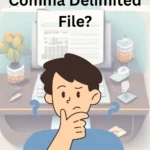Answer: Use online tools like TextMechanic, ExtendsClass CSV Validator, or CSV Validator Online to validate Comma Separated Data . Here’s how:
- Upload your CSV file into the tool.
- Click on validate CSV.
- The CSV fixer tool will show you validate status.
These tools are great for preparing email lists, keywords, numerical data, or CSV files.
👉 Tip: Before you start, double-check for duplicate words. Learn how to remove duplicates here.
What Does Validating Comma Separated Data Mean?
Validating comma-separated data ensures that your CSV file or list is accurate and properly formatted. This involves:
- Confirming rows and fields are separated by commas.
- Matching data types (e.g., numbers, dates, or text).
- Fixing errors like missing values or misplaced delimiters.
This process is especially useful for large datasets and is made simpler with online tools.
Table of Contents
Steps to Validate Comma Separated Data Online:
Choose the Right Tool
Use reliable platforms like CSV Validator Online Tool or CSV Lint.
- Upload your CSV file into the tool.
- Click on validate CSV.
- The CSV fixer tool will show you validate status.
For column to CSV conversions, check column to comma separator.
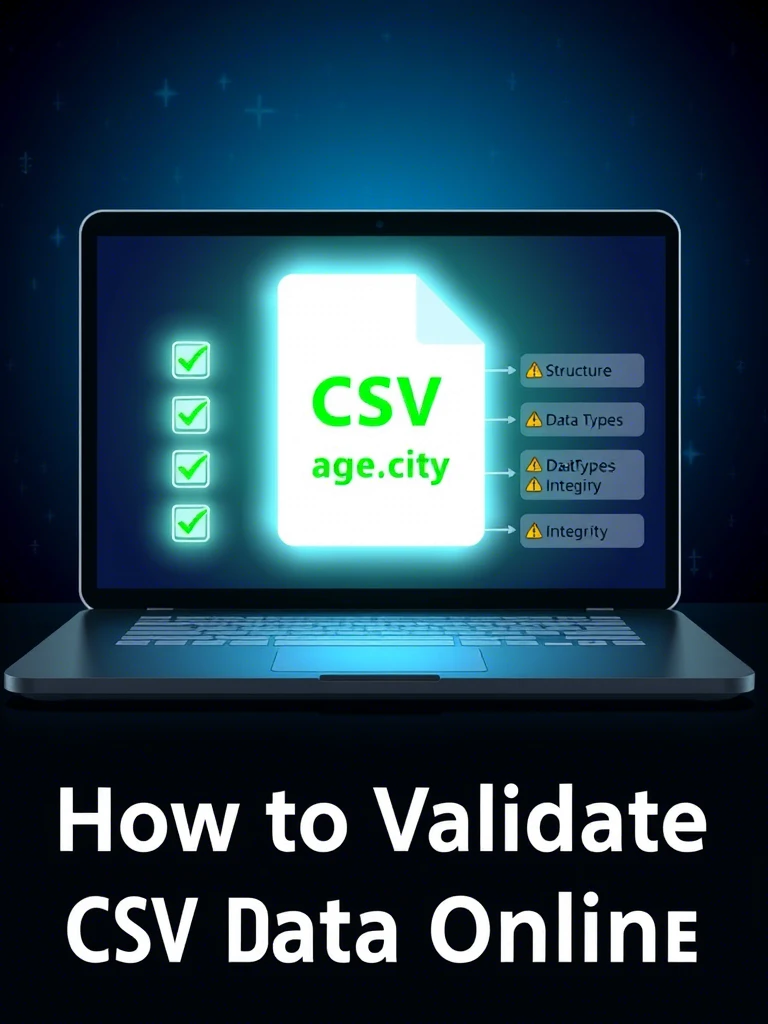
Why Validate Comma Separated Data?
- Data Accuracy: Avoid errors in importing and processing.
- Efficiency: Fix issues before heavy processing saves time.
- Compatibility: Ensure your files work seamlessly with tools like Excel and SQL.
Unvalidated data can cause failed imports, misaligned tables, and more. Validation ensures a smooth workflow.
Validate Comma Separated Data Online FAQ
What is CSV validation?
It’s the process of checking CSV files for structural and content errors, ensuring proper formatting.
How do I know if my CSV is valid?
A valid file has consistent row lengths, proper commas as separators, and quoted fields where needed.
Can I validate CSV files for free?
Yes, tools like CSV Validator Online Tool and CSV Lint provide basic validation at no cost.
What happens if my CSV is invalid?
Errors can result in failed imports, misaligned columns, or database compatibility issues.
Conclusion
Validating comma separated data ensures your files are accurate and compatible, saving time and reducing errors. Tools like CSV Validator Online Tool make this process quick and easy. Whether analyzing data or sharing formatted lists, proper validation improves workflow and efficiency.
Start validating your data today to avoid unnecessary headaches. Explore our blog for more data management tips or try the Comma Separator Tool now.