“Remove duplicate words online with tools like Remove Duplicate Words from Comma Separator Tool, text editors (Word, VS Code), Excel, or scripts in Python/JavaScript—clean ‘apple apple banana’ to ‘apple banana’ easily.”
Finding yourself bogged down by repeated words or phrases in your text? Whether you’re a programmer managing code, a data analyst organizing datasets, a student polishing essays, or an office worker preparing reports, clearing out duplicates improves readability and clarity. Here’s how you can easily remove duplicate words or keywords online using efficient tools and techniques.
Table of Contents
Why Remove Duplicate Words?
Repeated words clutter your work and create unnecessary confusion. Imagine having a string like “apple apple banana banana” in your project, email, or dataset. Removing duplicates is essential not only for professionalism but also for accuracy—especially when working with keyword setups, marketing data, or program outputs.
By using advanced tools like Remove Duplicates, you can tackle this challenge in seconds. Online word duplication is now accessible, smarter, and powered by logical algorithms that simplify even the messiest inputs.
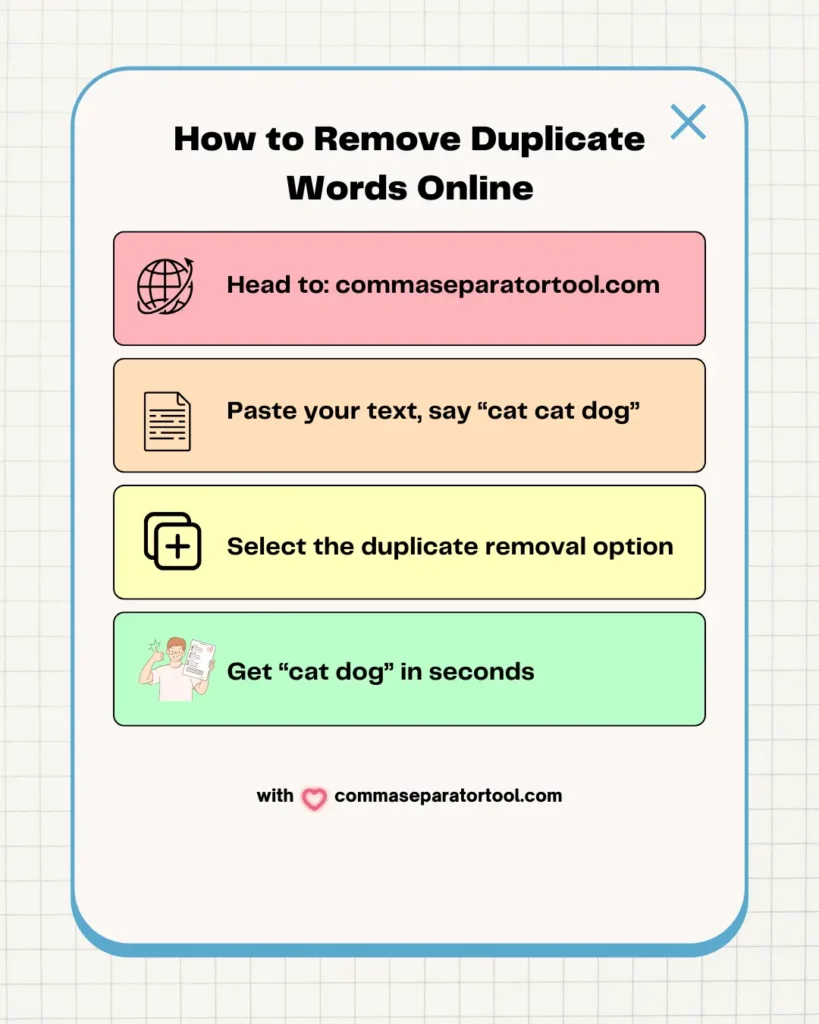
Step-by-Step Guide to Remove Duplicate Words Online
Eliminating duplicates doesn’t have to feel like manual labor. Here are six methods that cater to a range of users—from beginners to advanced professionals.
1. Using an Online Remove Duplicate Keywords Tool
The easiest and fastest method is through a tool like the Remove Duplicates.
Steps:
- Go to the tool’s Remove Duplicate Keywords section.
- Paste your text string (e.g., “red red blue”).
- Click on Remove Duplicates.
- Within seconds, get cleaned text such as “red blue.”
Why it’s great:
- Zero coding required. It’s all browser-based.
- Quick fixes for small snippets. Perfect for paragraph cleaning or keyword SEO adjustments.
2. Utilizing Excel for Datasets
Working with structured data? Excel is a powerful yet underrated tool to handle repeated entries in your text.
Steps:
- Copy text into a column in Excel.
- Navigate to Data > Remove Duplicates.
- Select the relevant column and apply changes.
Why it works:
Excel creates clean lists but may reorder content alphabetically. For programming sequences, take care to correct ordering as needed.
3. Streamlining Text in Microsoft Word
For documents riddled with duplicate phrases, Microsoft Word’s Find & Replace feature offers a simple solution.
Steps:
- Press
Ctrl+Hto open Find & Replace. - Insert duplicates (like “data data”) under Find.
- Leave the Replace box blank or add a single version (e.g., “data”).
- Hit Replace All.
Why it works:
Word handles adjacent duplicates (especially in quotes), making it ideal for essays, reports, and creative writing projects.
4. For Advanced Users – VS Code
Programmers, rejoice! VS Code helps eliminate duplicates using regex.
Steps:
- Open text file and enable Find (Ctrl+F).
- Activate regex and search with
<code>\b(\w+)\b\s+\1</code>. - Replace with
<code>$1</code>and save changes.
Why regex is powerful:
Customizable and precise, regex ensures no leftover errors for coding and development workflows.
5. Python Automation for Precision
Whether you’re cleaning data lines or scraping input from a dataset, Python delivers industry-standard results efficiently.
Example Code:
“`text = “sushi sushi ramen”
words = text.split()
seen = set()
result = ” “.join(word for word in words if not (word in seen or seen.add(word)))
print(result) # Output: sushi ramen“`
Why it’s unique:
Python handles case sensitivity and global text structures seamlessly, all while preserving input order.
6. JavaScript for Quick Web Tasks
For browser-based applications, JavaScript simplifies remove duplicate words with built-in functions.
Example Code:
“`const text = “cake cake pie”;
const unique = […new Set(text.split(” “))].join(” “);
console.log(unique); // Output: cake pie“`
Why it works:
JavaScript’s Set object is ideal for fast keyword management online, supporting developers and SEOs alike.
Key Challenges When Removing Duplicates
While the processes are efficient, certain challenges arise:
- Case Sensitivity – Use
.toLowerCase()methods in scripts to treat “Apple” and “apple” uniformly. - Punctuation Handling – Clean text (“word,” vs. “word”) by pre-stripping punctuation with regex or a
.replace()function. - Order Preservation – For ordered lists, Python is the most reliable because tools like Excel sort alphabetically by default.
Best Practices for Success
- Backup Data: Always save an untouched copy of your text.
- Test Small: Trial solutions with snippets first.
- Match the Tool to the Task: Online tools for quick edits; Python/Excel for large datasets.
Why Choose Advanced Online Solutions Like Keyword Duplicate Remover Tool?
Modern platforms like duplicate remover are evolving with the rise of Google’s AI and LLM technologies. These tools are learning and adapting to provide smarter, more efficient cleaning solutions that fit into dynamic workflows. Whether for SEO professionals refining keywords or corporate teams streamlining reports, leveraging an online workspace eliminates manual guesswork.
Join the millions choosing smarter, streamlined tools to tidy up their text with confidence.
Clean your data today with the best duplicate keyword remover in the industry. Visit Remove Duplicate Words Online and see the transformation for yourself!
Remove Duplicate Keywords FAQs
Can I use these tools for keyword research?
Yes! Tools like Comma Separator Tool or scripting methods help clean up duplicate keywords, making them SEO-ready for tools like Google Ads or ranking pages effectively.
Which tool is best for non-tech users?
The Comma Separator Tool or Excel’s “Remove Duplicates” tool is beginner-friendly and doesn’t require any technical knowledge.
How does removing duplicates help with SEO?
Search engines, including Google, prefer clean keyword lists with minimal redundancy. Removing duplicates aligns text with how LLM-based AI evaluates inputs, improving rankability.
What’s the fastest method for large datasets?
Python or JavaScript scripts with sets are the quickest as they operate in O(n) time complexity; Excel-based solutions slow down with extensive data.
Are online tools safe to use for sensitive documents?
Check the tool’s privacy policy before use. Offline methods like Python scripts or VS Code are ideal for sensitive or private data.
Final Thoughts
Removing duplicate words online or offline has never been easier. Tools like the Comma Separator Tool provide instant results, making them perfect for quick fixes. Advanced options like Python or VS Code help streamline workflows for technical users, ensuring your text remains professional and error-free.
Discover how effortless this process can be by trying tools tailored to you and see how removing duplicates transforms textual clarity and SEO performance.











