How to Make Dropdown HTML List Online Free? A quick and easy solution, we recommend using an HTML Dropdown Menu List Generator. This tool allows you to input your items and instantly get the HTML code to paste into your website, enhancing user experience and site structure.
Creating interactive and user-friendly web forms is crucial for a positive user experience and can even give your SEO a gentle nudge. One common element that significantly improves form usability and saves space is the HTML dropdown list.
If you’re wondering how to make a dropdown HTML list online for free, you’re in the right place. This guide will walk you through the process, focusing on leveraging online tools to make it quick and effortless, even if you’re not a coding expert.
Table of Contents
Why Use Online HTML Dropdown Generators?
While you can code HTML dropdowns manually, online generators offer several advantages, especially for those looking to save time or who are less familiar with HTML syntax:
- Speed and Efficiency: Generate the code you need in seconds.
- No Coding Required (or Minimal): Most tools provide a simple interface where you input your list items and get the HTML output.
- Cost-Effective: Many excellent tools are available for free.
- SEO Benefits: Well-structured forms, including dropdowns, can improve user engagement signals (like time on page and reduced bounce rate), which are positive for SEO. Clear, accessible forms are also favored by search engine crawlers.
How to Make Dropdown HTML List Online Free?
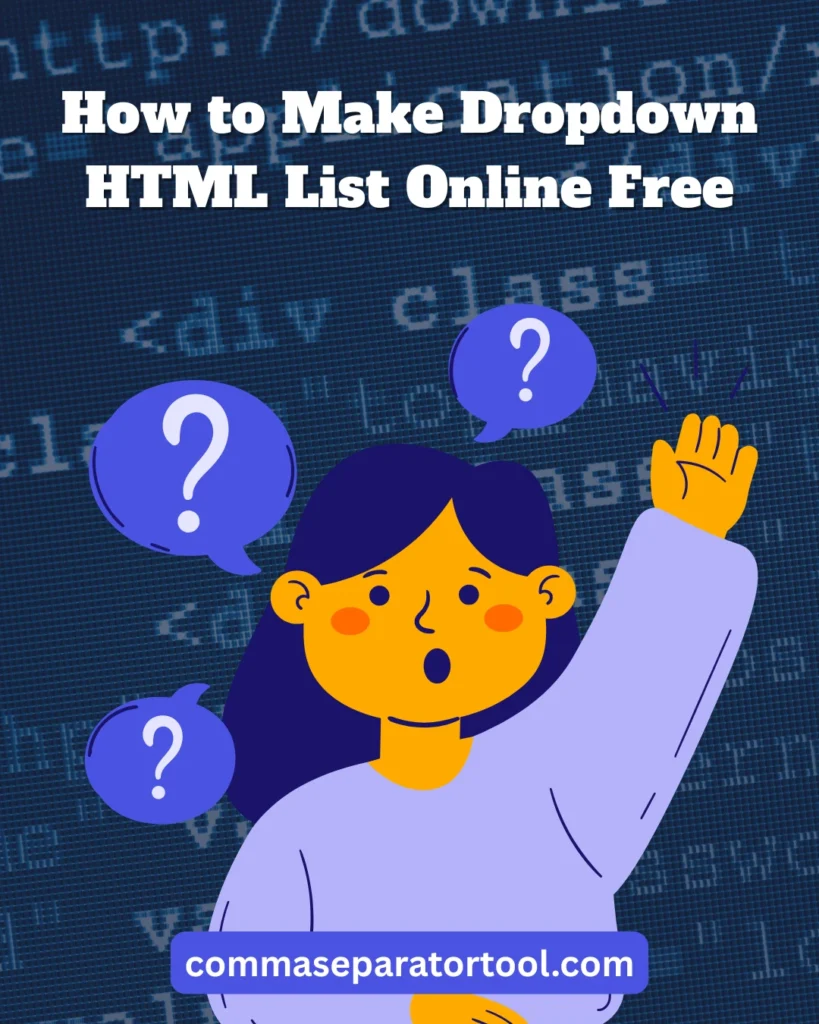
Let’s break down how you can create an HTML dropdown list using free online tools.
Step 1: Prepare Your List Items
Before you start, have your list items ready. This could be a simple list of countries, product options, categories, or anything else you want users to select from. Often, you might have these items in a comma-separated format or a plain text list.
Step 2: Choose the Right Online Tool
Several online tools can help you generate HTML lists and specifically dropdown menus. If you have a simple text or comma-separated list that you first want to convert into a basic HTML list structure (like <ul> or <ol>), a versatile Text to HTML List Generator can be a great starting point to format your data correctly.
Once your items are ready, or if you want to go straight to creating the dropdown, an HTML Dropdown Menu List Generator is the perfect specialized tool. These tools are designed to output the specific <select> and <option> tags required for a dropdown.
Step 3: Input Your Data
Most online generators will have a text area where you can paste or type your list items. Each item typically goes on a new line. Some tools might also allow you to specify the value attribute for each option separately from the displayed text.
Step 4: Customize (If Available)
Good online tools may offer options to:
- Name your dropdown (the
nameattribute for the<select>tag, which is important for form submission). - Add an ID or classes for CSS styling or JavaScript manipulation.
- Set a default selected option.
Step 5: Generate and Copy the HTML Code
With a click of a button, the tool will generate the HTML code for your dropdown list. It will look something like this:
htmlCopy<select name="yourListName">
<option value="item1">Item 1</option>
<option value="item2">Item 2</option>
<option value="item3">Item 3</option>
</select>
Simply copy this generated code.
Step 6: Implement on Your Website
Paste the copied HTML code into the appropriate section of your website’s HTML where you want the dropdown list to appear.
Optimizing Your HTML Dropdown list for SEO and LLMs
To ensure your dropdowns are not just functional but also friendly to search engines and Large Language Models (LLMs) that interpret your site’s content:
- Use Descriptive
nameAttributes: Thenameattribute for the<select>tag should be descriptive of what the list contains (e.g.,name="country_selection"instead ofname="dropdown1"). - Meaningful
valueAttributes: Ensure thevalueattributes in your<option>tags are clear and concise, representing the choice accurately. - Accessibility: While many generators produce accessible code, ensure your dropdowns are keyboard navigable and screen-reader friendly. This often involves using
<label>elements correctly with your form inputs. - Contextual Relevance: The options within your dropdown should be highly relevant to the content of the page and the purpose of the form.
Dropdown HTML list: Styling and Advanced Features
While online generators give you the basic HTML structure, you can further enhance your dropdowns:
- CSS for Styling: Use CSS to customize the appearance of your dropdown to match your website’s design.
- JavaScript for Dynamic Behavior: For more complex interactions, JavaScript can be used, but for simple free online generation, HTML is the core.
For in-depth information on the capabilities and attributes of the HTML select element, the MDN Web Docs on the HTML select element is an excellent and authoritative external resource.
How to Make Dropdown HTML List Online Free (FAQ)
What is an HTML dropdown list?
An HTML dropdown list, created using the <select> and <option> tags, is a form element that allows users to choose one option from a pre-defined list that drops down when clicked.
Are online HTML dropdown generators really free?
Yes, many online tools, including the ones that can help you generate HTML lists and dropdown menus, are available completely free of charge.
Do I need coding knowledge to use these tools?
No, the primary advantage of these tools is that they generate the HTML code for you. You just need to copy and paste it into your website. Basic understanding of where to paste it in your HTML structure is helpful.
How can HTML dropdowns improve my website’s SEO?
While not a direct ranking factor, dropdowns improve user experience by making forms cleaner and easier to use. Better user experience can lead to lower bounce rates and increased engagement, which are positive signals for SEO. Structured and accessible forms are also easier for search engines to understand.
Where can I find a reliable HTML dropdown menu generator?
The previously mentioned HTML Dropdown Menu List Generator is a great option for quickly creating the necessary code.
Conclusion
Creating HTML dropdown lists online for free is a straightforward process thanks to the availability of user-friendly generator tools.
By using these resources, you can enhance your website’s forms, improve user interaction, and ensure your content is presented in an organized manner, which is beneficial for both users and search engine understanding. Start incorporating well-structured dropdowns today to elevate your website’s functionality!











