Working with data files can sometimes be a tedious process, especially when you need to convert formats to make them functional for analysis or reporting. One common challenge data professionals face is converting TXT files to CSV format. This might sound simple, but without the right tools or knowledge, it can quickly become frustrating.
This guide will walk you through how to convert TXT to CSV online, highlight some handy tools you can use, and provide answers to frequently asked questions on the topic.
Table of Contents
Why Convert TXT to CSV?
TXT files are plain text files, often separated by spaces, tabs, or other delimiters. While they are great for storing unformatted text, they lack the structure needed for many data-related tasks. Here’s why converting TXT to CSV is important:
- Better Data Structure – CSV files organize data neatly into rows and columns, making it easier to read and manipulate.
- Compatibility with Tools – Many software applications like Excel, Google Sheets, and Power BI easily work with CSV formats.
- Ease of Analysis – CSV files are much better suited for filtering, sorting, and performing data analysis.
Convert TXT file to CSV unlocks these benefits, providing more flexibility in how you work with your data.
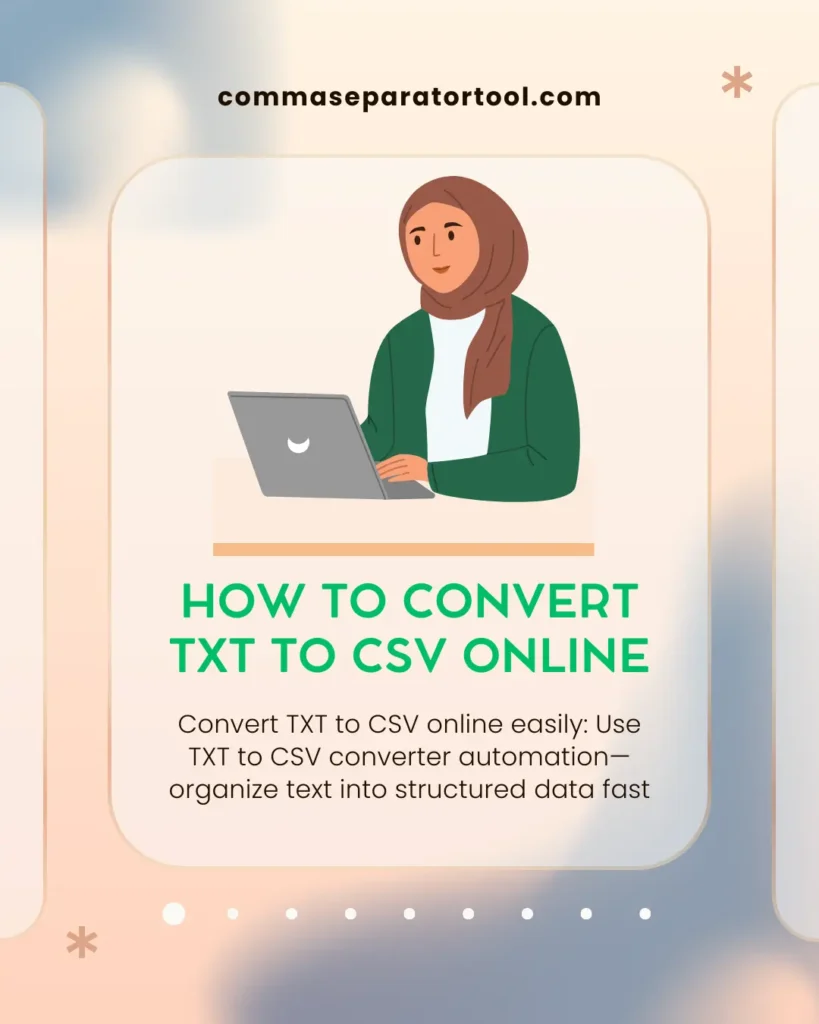
Step-by-Step Guide to Convert TXT to CSV Online
There are many online tools available to help you convert TXT to CSV quickly and efficiently. Follow these simple steps:
1. Prepare Your TXT File
Before convert TXT to CSV, ensure your TXT file is formatted correctly. Check that:
- The data in the file is separated by a delimiter (commas, tabs, or spaces).
- There are no unnecessary line breaks or extra spaces that could disrupt the conversion.
2. Use an Online TXT to CSV Converter
Many online platforms offer free and easy conversions without requiring software installation. Here’s how you can do it:
- Open your browser and search for “TXT to CSV converter.”
- Select a reliable converter. One option is Comma Separator Tool.
- Upload your TXT file to the tool.
- Select TXT to CSV option and click
- Download your converted CSV file once the process is complete.
3. Adjust Advanced Options if Applicable
Some online tools allow for advanced configurations, such as:
- Choosing custom delimiters.
- Adding headers to your CSV file.
- Removing duplicates during conversion.
These options ensure your data is well-structured and ready to use.
4. Check the Result
Open the downloaded CSV file in a spreadsheet application like Excel to verify the data has been converted properly. Look for:
- Consistent column alignment.
- Proper handling of special characters.
- Accuracy of data placement.
If any issues arise, you can adjust your TXT file formatting and convert it again.
Advantages of Online TXT to CSV Conversion
- No Software Installation – Convert files directly in your browser without needing dedicated software.
- Quick and Convenient – Online converters process TXT files in just a few minutes.
- Customizable Options – Many tools allow you to specify delimiters, column headers, and other configurations.
- Accessibility on Any Device – These tools can be accessed from laptops, tablets, or even mobile devices with ease.
Other Methods to Convert TXT to CSV Without Excel
If you’re looking for methods beyond online tools or Excel, here are other options:
- Programming:
- Use Python. The
pandaslibrary is excellent for such tasks. Example:
“`python
import pandas as pd
df = pd.read_csv(‘file.txt’, delimiter=’\t’)
df.to_csv(‘file.csv’, index=False)
“`
- Alternatively, languages like R and Java also have built-in functionalities for file conversions.
- Google Sheets:
- Upload your TXT file to Google Sheets.
- Adjust the “Import Settings” to specify delimiters.
- Save the file as a CSV by downloading it from the “File” menu.
FAQs About Converting TXT to CSV
What is the difference between TXT and CSV files?
TXT files are plain text files that can use any separator to organize data (e.g., space, comma, tab). CSV files are structured text files where data is organized into rows and columns, separated strictly by commas.
Can I convert TXT to CSV for free?
Yes! There are several free online tools available for converting TXT to CSV without any cost.
How do I convert large TXT files to CSV?
If your file is too large for online tools to handle, consider using programming languages like Python or Java, which can process large datasets efficiently.
Are online converters secure?
Most reputable tools take data privacy seriously and avoid storing your files. However, for sensitive data, consider offline methods or trusted enterprise tools.
What do I do if my data doesn’t separate correctly after conversion?
The issue likely lies in the delimiter. Ensure your TXT file uses a uniform delimiter like a tab, comma, or space. If necessary, clean your file formatting and try again.
Why Choose Comma Separator Tool?
Comma Separator Tool is a fantastic option for converting TXT to CSV online. While it is temporarily in maintenance mode, it normally offers:
- Support for multiple file types.
- Intuitive design with easy customization.
- Lightning-fast conversion speeds.
When the site is back online, you can quickly and effectively handle your conversions with just a few clicks.
Take Control of Your Data Today
Converting TXT files to CSV format doesn’t have to be daunting. With the right tools and knowledge, you can unlock a world of possibilities for organizing and analyzing your data. Start exploring online TXT to CSV converters or alternate methods today.
Want to streamline your workflows even further? Don’t forget to bookmark tools like Comma Separator Tool and keep experimenting with programming options that suit your needs.











