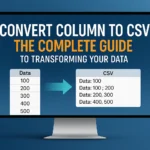Imagine having a messy list of thousands of email addresses, product names, or data points that need to be cleaned up for a spreadsheet or database. What would normally take hours of manual work can now be completed in seconds with the right tool. Free online comma separator tools have revolutionized how we handle data formatting, making complex text manipulation accessible to everyone—from busy professionals to students working on projects.
Key Takeaways
• Free online comma separator tools instantly convert lists into comma-separated formats, saving hours of manual work
• These tools support multiple input formats including line breaks, spaces, semicolons, and custom delimiters
• Advanced features include duplicate removal, text case conversion, and export options for various file formats
• No software installation required—everything works directly in your web browser
• Perfect for data entry, email marketing, programming, and academic research projects
What is a Free Online Comma Separator Tool?
A free online comma separator tool is a web-based utility that transforms lists of text into comma-separated values (CSV) format. These powerful tools take any type of separated text—whether it’s divided by line breaks, spaces, semicolons, or other delimiters—and converts it into a clean, comma-separated list.
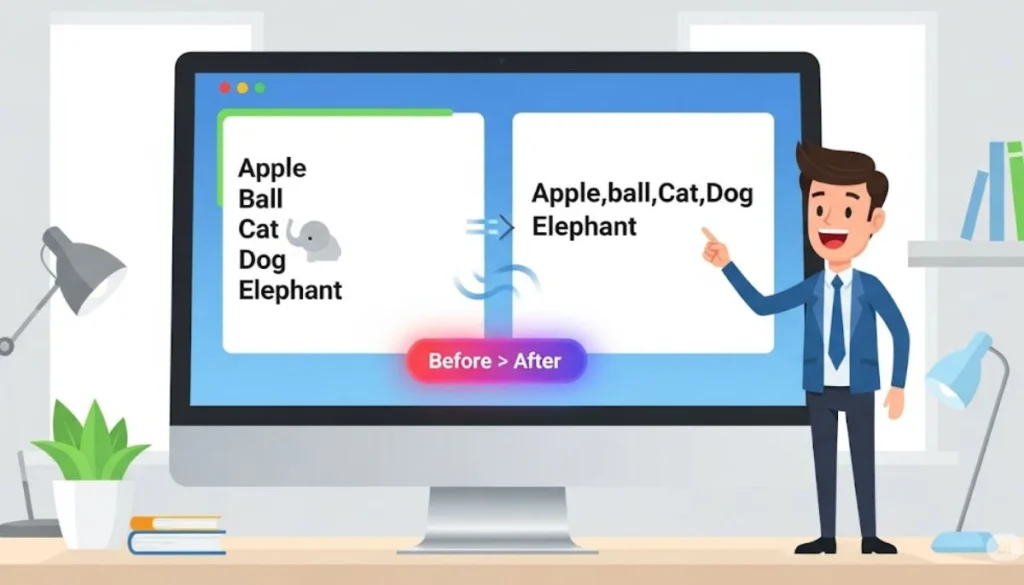
How Does It Work? 🔧
The process is remarkably simple:
- Input your data: Paste your list into the text box
- Choose your settings: Select input and output delimiters
- Process: Click the convert button
- Export: Copy or download your formatted results
Most free online comma separator tools use smart algorithms to detect common patterns in your data, automatically identifying the best conversion method for your specific needs.
Why Use a Free Online Comma Separator Tool?
Time Efficiency ⏰
Manual data formatting can consume hours of valuable time. A single click with a comma separator tool can process thousands of entries instantly, freeing up time for more important tasks.
Error Reduction
Human error is inevitable when manually formatting large datasets. Automated tools eliminate typos, missed commas, and inconsistent formatting that often plague manual data entry.
Cost-Effective Solution 💰
Unlike expensive software suites, these online tools are completely free. There’s no need for:
- Software purchases
- Subscription fees
- Installation processes
- System updates
Accessibility
Work from any device with an internet connection. Whether using a desktop computer, tablet, or smartphone, these tools are always available when needed.
Common Use Cases for Comma Separator Tools
Email Marketing Campaigns 📧
Email marketers frequently need to format subscriber lists for import into email platforms. Converting a list like:
Into: [email protected], [email protected], [email protected]
Database Management
Database administrators often need to convert lists for SQL queries, data imports, or system migrations. The ability to quickly format data saves significant time during database operations.
Programming and Development 💻
Developers regularly work with arrays, lists, and data structures that require specific formatting. A Python list to comma separated string tool can be invaluable for coding projects.
Academic Research
Researchers dealing with survey data, participant lists, or bibliographic information benefit from automated formatting tools that ensure consistency across large datasets.
E-commerce Operations
Online retailers managing product catalogs, inventory lists, or customer data can streamline their workflow with comma separator tools. For businesses tracking profitability, an ecommerce profit calculator can complement data formatting efforts.
Key Features to Look for in a Free Online Comma Separator Tool
Multiple Input Formats
The best tools accept various input delimiters:
- Line breaks (most common)
- Spaces
- Semicolons
- Tabs
- Custom delimiters
Output Customization
Look for tools that offer multiple output options:
- Comma-separated
- Semicolon-separated
- Tab-separated
- Custom separators
Advanced Processing Options
Premium features that add significant value:
| Feature | Description | Benefit |
| Duplicate Removal | Automatically eliminates repeated entries | Cleaner datasets |
| Case Conversion | Changes text to uppercase, lowercase, or title case | Consistent formatting |
| Trimming | Removes extra spaces from entries | Professional appearance |
| Sorting | Alphabetical or numerical ordering | Better organization |
File Format Support
Advanced tools support multiple export formats:
- CSV files
- TXT files
- JSON format
- HTML tables
For users needing format conversion, a CSV to TSV, JSON, or HTML converter can be extremely valuable.
Step-by-Step Guide: Using a Free Online Comma Separator Tool
Step 1: Prepare Your Data
Before using the tool, organize your source data. Common formats include:
Example Input:
Apple
Banana
Orange
Grape
Strawberry
Step 2: Access the Tool
Navigate to a reliable free online comma separator tool. Look for a clean, user-friendly interface with clear instructions.
Step 3: Configure Settings
Most tools offer customization options:
- Input delimiter: How your current data is separated
- Output delimiter: How you want the final result formatted
- Additional processing: Duplicate removal, case changes, etc.
Step 4: Input Your Data
Copy and paste your list into the designated text area. Most tools can handle thousands of entries simultaneously.
Step 5: Process and Review
Click the convert button and review the results. Quality tools provide a preview before finalizing the conversion.
Step 6: Export Results
Copy the formatted text or download it as a file for use in your target application.
Advanced Features and Capabilities
Text Case Conversion Integration
Many free online comma separator tools include text formatting features. A dedicated text case converter tool can be particularly useful for ensuring consistent capitalization across your data.
URL and Special Character Handling
When working with web-related data, tools that include URL encoding and decoding capabilities can handle special characters and ensure data integrity.
Binary and Text Conversion
For technical users, some platforms offer additional conversion tools like text to binary converters, expanding the utility beyond simple comma separation.
SQL Integration
Database professionals often need to convert comma-separated data for SQL queries. Tools that support SQL to comma separator conversion streamline database operations significantly.
Tips for Maximizing Efficiency
Data Preparation Best Practices
Clean your source data first:
- Remove unnecessary characters
- Check for hidden spaces
- Verify data consistency
- Backup original files
Batch Processing Strategies
For large datasets:
- Break into manageable chunks (1000-5000 entries)
- Process systematically to avoid errors
- Verify results before moving to the next batch
- Keep detailed records of processing steps
Quality Control Measures ✅
Always implement these verification steps:
- Sample checking: Manually verify a small portion of results
- Count verification: Ensure input and output counts match
- Format testing: Test the output in your target application
- Backup maintenance: Keep copies of both original and processed data
Common Challenges and Solutions
Handling Special Characters
Problem: Data contains commas, quotes, or other special characters Solution: Use escape characters or alternative delimiters like semicolons or pipes
Large Dataset Processing
Problem: Tool limitations with extremely large files Solution: Break data into smaller chunks or use tools specifically designed for bulk processing
Format Compatibility Issues
Problem: Output doesn’t work in target application Solution: Test with small samples first and adjust delimiter settings as needed
Data Integrity Concerns
Problem: Worried about data security with online tools Solution: Use reputable tools, avoid sensitive data, or consider offline alternatives for confidential information
Industry-Specific Applications
Healthcare Data Management 🏥
Medical professionals often work with patient lists, medication databases, and research data that require specific formatting for compliance and analysis.
Financial Services
Banks and financial institutions use comma separator tools for:
- Customer account lists
- Transaction data formatting
- Regulatory reporting
- Risk assessment datasets
Education Sector 📚
Educational institutions benefit from these tools for:
- Student roster management
- Grade data processing
- Research data compilation
- Administrative reporting
For families managing educational expenses, tools like a daycare cost estimator can complement data management efforts.
Insurance Industry
Insurance companies process vast amounts of data requiring consistent formatting. A pet insurance cost calculator demonstrates how specialized tools can serve specific industry needs while maintaining data formatting capabilities.
Security and Privacy Considerations
Data Protection Best Practices
When using free online comma separator tools, consider these security measures:
For Sensitive Data:
- Avoid uploading confidential information
- Use dummy data for testing
- Clear browser cache after use
- Consider offline tools for sensitive projects
For General Use:
- Choose reputable tool providers
- Read privacy policies
- Use secure internet connections
- Verify SSL certificates
GDPR and Compliance
European users should ensure chosen tools comply with GDPR requirements, particularly regarding:
- Data processing transparency
- User consent mechanisms
- Data retention policies
- Right to deletion
Future Trends in Data Formatting Tools
AI-Powered Enhancements 🤖
Emerging technologies are introducing:
- Smart pattern recognition
- Automatic error correction
- Predictive formatting suggestions
- Natural language processing integration
Cloud Integration
Future tools will likely offer:
- Direct cloud storage integration
- Real-time collaboration features
- API access for developers
- Mobile app synchronization
Enhanced Automation
Expect developments in:
- Scheduled processing
- Workflow automation
- Integration with popular software
- Custom rule creation
Choosing the Right Tool for Your Needs
Evaluation Criteria
When selecting a free online comma separator tool, consider:
| Factor | Importance | What to Look For |
| Ease of Use | High | Intuitive interface, clear instructions |
| Processing Speed | Medium | Quick conversion, minimal loading time |
| Feature Set | High | Multiple delimiters, advanced options |
| Reliability | High | Consistent results, minimal downtime |
| Support | Medium | Documentation, help resources |
Free vs. Premium Options
Free Tools Typically Offer:
- Basic comma separation
- Standard delimiters
- Limited file size
- Basic export options
Premium Tools May Include:
- Advanced processing options
- Larger file handling
- Priority support
- Additional integrations
Making the Decision
For most users, high-quality free tools provide all necessary functionality. Consider premium options only if you need:
- Enterprise-level processing
- Advanced security features
- Dedicated support
- Custom integrations
Troubleshooting Common Issues
Tool Not Loading Properly
Possible Causes:
- Browser compatibility issues
- Internet connectivity problems
- Ad blocker interference
- Outdated browser version
Solutions:
- Try a different browser
- Disable ad blockers temporarily
- Clear browser cache
- Update browser to latest version
Incorrect Output Format
Possible Causes:
- Wrong delimiter selection
- Special characters in data
- Encoding issues
- Tool limitations
Solutions:
- Double-check delimiter settings
- Remove special characters
- Try alternative tools
- Process smaller data chunks
Missing Data in Results
Possible Causes:
- Empty lines in input
- Character encoding problems
- Tool processing limits
- Hidden characters
Solutions:
- Clean input data first
- Check for hidden characters
- Verify character encoding
- Use alternative processing methods
Best Practices for Data Management
Workflow Organization
Establish a systematic approach:
- Data Collection: Gather source materials
- Preparation: Clean and organize input data
- Processing: Use comma separator tool
- Verification: Check results thoroughly
- Implementation: Deploy in target system
- Documentation: Record process for future use
Version Control
Maintain organized records:
- Original data files
- Processing parameters used
- Output files with timestamps
- Change logs and notes
Backup Strategies 💾
Protect your work:
- Multiple backup locations
- Regular backup schedules
- Version numbering systems
- Recovery testing procedures
Integration with Other Tools
Spreadsheet Applications
Most free online comma separator tools produce output that works seamlessly with:
- Microsoft Excel
- Google Sheets
- LibreOffice Calc
- Apple Numbers
Database Systems
Formatted output integrates well with:
- MySQL
- PostgreSQL
- Microsoft SQL Server
- Oracle Database
Programming Environments
Developers can use formatted data in:
- Python scripts
- JavaScript applications
- R statistical software
- MATLAB programs
Cost-Benefit Analysis
Time Savings Calculation
Consider a typical scenario:
- Manual formatting: 2 minutes per 100 entries
- Tool processing: 10 seconds for 1000 entries
- Time saved: 95% reduction in processing time
Error Reduction Benefits
Automated processing eliminates:
- Typos and mistakes
- Inconsistent formatting
- Missing delimiters
- Formatting variations
Productivity Impact
Users typically experience:
- Faster project completion
- Reduced stress levels
- Higher accuracy rates
- More time for strategic work
Conclusion
Free online comma separator tools have become indispensable resources for anyone working with data formatting tasks. These powerful utilities transform time-consuming manual processes into quick, automated operations that deliver consistent, professional results.
The versatility of these tools extends far beyond simple comma separation. From email marketing campaigns to database management, academic research to e-commerce operations, the applications are virtually limitless. Advanced features like duplicate removal, case conversion, and multiple export formats make these tools valuable assets for professionals across all industries.
When choosing a tool, prioritize reliability, ease of use, and the specific features that match your workflow needs. Remember that the best free online comma separator tool is one that consistently delivers accurate results while saving you valuable time and effort.
Next Steps 🚀
Ready to streamline your data formatting workflow? Here’s what to do:
- Identify your specific needs: Determine what type of data you’ll be processing most frequently
- Test different tools: Try several options to find the interface and features that work best for you
- Establish a workflow: Create a systematic process for data preparation, processing, and verification
- Start small: Begin with smaller datasets to familiarize yourself with the tools before tackling larger projects
- Explore advanced features: Once comfortable with basic functions, experiment with additional capabilities to maximize efficiency
Take advantage of the time-saving power of the comma separator tool today, and transform the way you handle data formatting tasks forever.