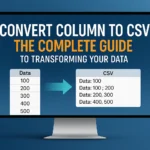🛠️ Find & Replace Multiple Text Tool
✨ Output:
Welcome to Find and Replace Multiple Text Online, the ultimate web tool designed to simplify and speed up your text editing tasks. Whether you need to update multiple words or phrases across large documents or batches of text, our tool makes it effortless and efficient — all directly in your browser, no software installation required.
What Is This Find and Replace Multiple Text Online Tool?
Find and Replace Multiple Text online is a powerful, user-friendly online application that allows you to search for multiple text strings and replace them simultaneously in any text input. It supports bulk editing, saving you time and reducing manual errors when working with repetitive text changes.
How to Use This Find and Replace Online Text Tool
- Input Your Text: Paste or type the text you want to edit into the provided text box.
- Enter Find and Replace Pairs: Specify the words or phrases you want to find and their corresponding replacements. You can add multiple pairs.
- Execute Replacement: Click the “Find and Replace” button to instantly update all occurrences.
- Review and Copy: Review the updated text and copy it for your use.
No complicated setup or registration is needed — just quick, accurate text processing at your fingertips.
Who Are the Users of Find and Replace Tool?
- Writers and Editors: Quickly update repetitive terms or correct errors across manuscripts or articles.
- Developers: Modify code snippets or configuration files efficiently.
- Students and Researchers: Edit large volumes of text for papers and reports.
- Marketers and Content Creators: Refresh content with new keywords or branding.
- Anyone who needs to perform bulk text replacements without hassle.
Use Cases of Find and Replace Text Tool:
- Updating product names or terminology in documentation.
- Correcting common typos or formatting issues in articles or blog posts.
- Rebranding by replacing old brand names with new ones across marketing materials.
- Refactoring code by replacing variable names or function calls.
- Preparing data by cleaning or standardizing text entries.
Find and Replace Multiple Text Online Tool: FAQ
Is this tool free to use?
Yes, our Find and Replace Multiple Text Online tool is completely free and accessible from any web browser.
Can I replace multiple words at once?
Absolutely! You can enter as many find-and-replace pairs as you need and replace them all in one go.
Does this tool support large texts?
Yes, it can handle large blocks of text efficiently, making it suitable for documents and code snippets.
Is my text saved on your server?
No, your text is processed locally in your browser and is not stored or shared to ensure your privacy.
Can I undo changes if I make a mistake?
We recommend copying your original text before replacement. The tool does not currently have an undo feature.
Can I use this tool on mobile devices?
Yes, the tool is fully responsive and works on desktops, tablets, and smartphones.
Thank you for choosing Find and Replace Multiple Text Online to streamline your text editing needs. We hope this tool saves you time and effort in managing your documents and content.
Whether you’re a writer, developer, or content creator, our goal is to make bulk text replacement simple, fast, and hassle-free. Bookmark this tool and come back anytime you need to quickly update multiple texts with ease!