“Convert comma separated string to list online with Python’s split(), JavaScript’s split(), or paste into a Online Comma Separated String to a List Converter, ‘a,b,c’ to [‘a’,‘b’,‘c’] for CSV or app data processing.”
Handling comma separated strings is a common task in programming and data analysis. Whether you’re working with CSV files, manipulating user input, or dealing with APIs, convert comma separated string to list is something you’ll encounter regularly.
This blog post will guide you through various methods to achieve this in Python and explore an easy, online solution for quick conversions. We’ll also provide step-by-step examples, explain the process using natural language, and address some frequently asked questions to cover every angle of this topic.
By the end, you’ll be ready to handle this task confidently, whether you’re coding manually or using online tools.
Table of Contents
Why Would You Convert Comma Separated String to List?
Comma separated strings are commonly used to store multiple items in a single variable. However, a Python list provides more flexibility for processing the data. Here are some scenarios where this conversion is useful:
- Working with user input: Parsing form submissions or API responses.
- Data manipulation: Splitting content from a .csv file for analysis.
- Enhanced computations: Applying Python list operations such as sorting, filtering, or indexing.
- Standardized formatting: Preparing string data for machine learning or database storage.
For tasks oriented toward automation or bulk processing, converting a string into a Python list allows developers to leverage Python’s robust ecosystem of libraries and tools.
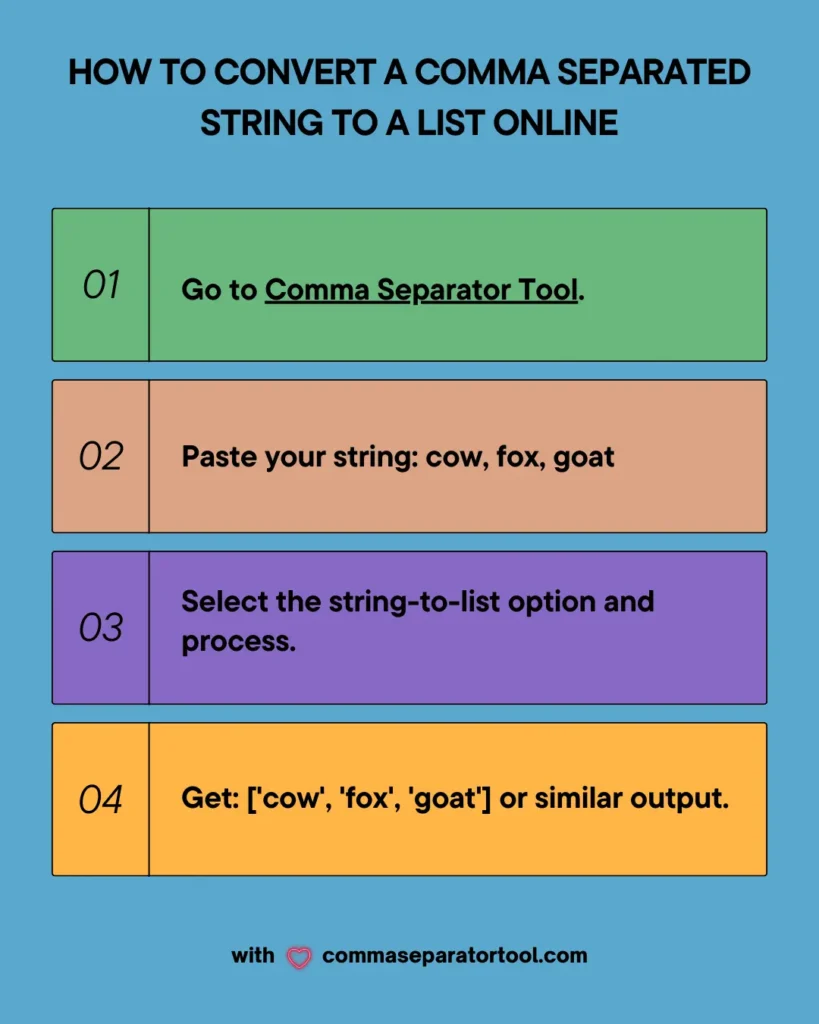
Methods to Convert Comma Separated String to List
Convert Online [Recommended Tool]
If you’re short on time or need to do bulk conversions, an online tool can simplify the process. One such tool is the Python List to → Comma Separated string to → Python List Tool.
Though currently under maintenance, this platform typically allows effortless transitioning between string formats, meaning you can upload your data and process it in seconds without coding.
Keep this resource bookmarked for when you need quick results!
Here’s how you can perform this conversion in Python.
Method 1: Using the split() Method (Ideal for Beginners)
The split() method is the easiest and quickest way to break a string into a list.
The Python split function is a classic for python comma separated string to list conversions—simple and powerful.
Steps:
- Start with a string: `text = “cat,dog,bird”`.
- Apply `split()`: `my_list = text.split(“,”)`.
- Result: `[“cat”, “dog”, “bird”]`.
Code Example:
text = "cat,dog,bird"
my_list = text.split(",")
print(my_list) # Output: ['cat', 'dog', 'bird']
Why it works: `split(“,”)` chops the string at every comma, creating a list instantly—perfect for csv string to list tasks. Newbies love its simplicity; developers rely on its speed.
Method 2: Using List Comprehension
If your string requires trimming unnecessary spaces, list comprehension can handle this efficiently.
Example:
“`
comma_separated_string = “apple, banana, orange”
result_list = [item.strip() for item in comma_separated_string.split(‘,’)]
print(result_list) # [‘apple’, ‘banana’, ‘orange’]
“`
Why this works:
strip()removes leading and trailing spaces from each list element to ensure clean data processing.
Method 3: Handling Edge Cases with re.split()
For more complex situations (e.g., delimiter variations like ; or extra spaces), you can use Python’s re module.
Example:
“`
import re
comma_separated_string = “apple; banana; orange”
result_list = re.split(r'[;,]’, comma_separated_string)
print(result_list) # [‘apple’, ‘ banana’, ‘ orange’]
“`
Why this works:
- The
re.split()method uses regular expressions, allowing you to handle multiple delimiters or unexpected string patterns.
Convert Comma Separated String to List FAQs
Can I use the .split() method with a different delimiter?
Yes! The split() method allows you to specify any delimiter. For example, if your string uses ; as a separator:
“`
my_string = “apple;banana;orange”
result = my_string.split(‘;’)
print(result) # [‘apple’, ‘banana’, ‘orange’]
“`
How do I handle empty strings or null values?
After splitting, you can use list comprehension to filter out any empty items:
“`
comma_separated_string = “apple,,orange”
result = [item for item in comma_separated_string.split(‘,’) if item]
print(result) # [‘apple’, ‘orange’]
Is there a tool that works offline for this task?
Yes! Python itself can be your offline tool. Save a script with the methods outlined above, and you’ll have a portable solution hands-on.
Can this concept extend beyond Python?
Absolutely! Programming languages like JavaScript, Java, and Ruby also have similar methods to transform strings into lists (or arrays). The concept is widely applicable across all coding workflows.
Why Efficiency Matters in Data Transformation
Mastering simple conversions like turning a comma-separated string into a Python list frees up time for more complex data-handling tasks. Whether you’re working on APIs, automating processes, or maintaining databases, this is a core skill every developer and analyst should know.
For immediate and bulk solutions, keep leveraging tools like the Python List to → Comma Separated string to → Python List Tool.
Explore these tips and methods in your next project, and see how much they streamline your workflow.











