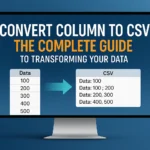Picture this: You’re staring at a messy spreadsheet with thousands of data points scattered across multiple columns, and your boss needs it formatted for a database import in 30 minutes. Your heart rate spikes as you realize manually reformatting each entry would take hours. Enter the comma delimiter tool – your digital superhero that can transform chaotic data into perfectly organized, comma-separated values faster than you can say “data management nightmare solved!” 📊
Whether you’re a data analyst, developer, business owner, or student, understanding how to leverage comma delimiter tools can save you countless hours and eliminate the frustration of manual data formatting. These powerful utilities have become essential weapons in the modern digital toolkit, transforming how we handle everything from customer lists to inventory databases.
Key Takeaways
- Comma delimiter tools automatically convert various data formats into comma-separated values (CSV), saving hours of manual formatting work
- These tools support multiple input formats including text lists, spreadsheet data, JSON, and database exports
- Time savings can be massive – what takes hours manually can be completed in seconds with the right comma delimiter tool
- Quality tools offer features like custom separators, data validation, and format conversion options
- Understanding when and how to use these tools properly can significantly improve your data management workflow
What is a Comma Delimiter Tool?
A comma delimiter tool is a specialized software application or online utility designed to convert various data formats into comma-separated values (CSV) or to manipulate existing comma-delimited data. Think of it as a universal translator for your data – it takes information stored in one format and transforms it into a standardized, easily readable comma-separated structure.
The Basic Function Explained
At its core, a comma delimiter tool performs a simple but crucial task: it takes your data and places commas between each value, creating a uniform format that can be easily imported into databases, spreadsheets, or other applications. For example, if you have a list like:
John Smith
Jane Doe
Bob Johnson
The tool would convert it to:
John Smith, Jane Doe, Bob Johnson
Why Comma Delimiters Matter
Comma-separated values have become the universal language of data exchange. Almost every database system, spreadsheet application, and data analysis tool can read and write CSV format. This standardization makes comma delimiter tools incredibly valuable for:
- Data migration between different systems
- Import/export operations for databases
- File format conversion for compatibility
- Data cleaning and organization tasks
The comma separator tool has evolved from a simple formatting utility to a comprehensive data management solution that handles complex formatting challenges with ease.
Types of Comma Delimiter Tools
Understanding the different types of comma delimiter tools available helps you choose the right solution for your specific needs. Each type offers unique advantages depending on your technical expertise and requirements.
Online Web-Based Tools
Web-based comma delimiter tools are the most accessible option for most users. These tools run directly in your browser without requiring any software installation. They’re perfect for:
- Quick, one-time formatting tasks
- Users who work on multiple devices
- Teams that need shared access to formatting tools
- Situations where software installation isn’t possible
Advantages:
- ✅ No installation required
- ✅ Cross-platform compatibility
- ✅ Always up-to-date
- ✅ Often free to use
Disadvantages:
- ❌ Requires internet connection
- ❌ May have file size limitations
- ❌ Less customization options
Desktop Software Applications
Desktop comma delimiter tools offer more robust features and can handle larger datasets. These applications are ideal for:
- Heavy-duty data processing tasks
- Users working with sensitive data that can’t be uploaded online
- Complex formatting requirements
- Batch processing multiple files
Popular desktop options include specialized data conversion software and built-in features in applications like Microsoft Excel or Google Sheets.
Programming Libraries and APIs
For developers and technical users, programming libraries provide the ultimate flexibility. Languages like Python, JavaScript, and R offer powerful libraries for comma delimiter operations:
import pandas as pd
# Convert list to comma-separated string
data = [‘apple’, ‘banana’, ‘cherry’]
csv_string = ‘,’.join(data)
These solutions are perfect when you need to integrate comma delimiter functionality into larger applications or automated workflows.
Browser Extensions
Browser extensions offer a middle ground between convenience and functionality. They provide quick access to comma delimiter tools without leaving your current webpage, making them ideal for:
- Content creators working with web-based data
- Researchers collecting information from multiple sources
- Social media managers handling contact lists
Key Features to Look for in a Comma Delimiter Tool
Not all comma delimiter tools are created equal. Understanding which features matter most for your specific use case ensures you choose a tool that enhances rather than hinders your workflow.
Input Format Support
The best comma delimiter tools support multiple input formats, including:
- Plain text lists (line-separated, space-separated)
- Spreadsheet data (Excel, Google Sheets)
- JSON arrays and objects
- Database exports (SQL, XML)
- Tab-separated values (TSV)
This versatility means you won’t need multiple tools for different data sources.
Custom Separator Options
While commas are the standard, flexibility in separator choice is crucial. Look for tools that support:
- Semicolons (;) for European data formats
- Pipes (|) for database-friendly formats
- Tabs for TSV conversion
- Custom characters for specialized requirements
Data Validation and Cleaning
Advanced comma delimiter tools include data validation features that:
- Remove duplicate entries automatically
- Trim whitespace from values
- Validate data formats (emails, phone numbers)
- Handle special characters properly
- Escape quotes and commas within data
Batch Processing Capabilities
For users dealing with multiple files or large datasets, batch processing features are essential:
- Multiple file upload and processing
- Folder monitoring for automatic processing
- Scheduled processing for regular data updates
- Progress tracking for large operations
Export Options
The ability to export processed data in various formats adds significant value:
- Direct download as CSV files
- Copy to clipboard for quick pasting
- Email integration for sharing results
- Cloud storage integration (Google Drive, Dropbox)
Common Use Cases and Applications
Understanding real-world applications helps you recognize opportunities to leverage comma delimiter tools in your own work. These tools solve problems across virtually every industry and profession.
Database Management and Migration
Database administrators frequently use comma delimiter tools for:
Data Import Operations: Converting external data sources into database-friendly formats. Whether you’re importing customer lists from a CRM system or product catalogs from suppliers, comma delimiter tools ensure clean, consistent data entry.
System Migration Projects: When moving from one database platform to another, comma delimiter tools help standardize data formats and resolve compatibility issues.
Backup and Export Tasks: Creating portable backups in CSV format ensures data accessibility regardless of the original database system.
Business and E-commerce Applications
Modern businesses rely heavily on comma delimiter tools for operational efficiency:
Customer List Management: Converting contact information from various sources (website forms, business cards, networking events) into standardized formats for CRM systems.
Inventory Management: Formatting product data for e-commerce platforms, price comparison sites, or internal tracking systems. The ecommerce profit calculator often requires properly formatted product data to function effectively.
Financial Reporting: Preparing data for accounting software, tax preparation, or financial analysis tools.
Marketing Campaigns: Formatting email lists, customer segments, and campaign data for marketing automation platforms.
Academic and Research Applications
Researchers and students benefit from comma delimiter tools in numerous ways:
Survey Data Processing: Converting survey responses from various platforms into analyzable formats.
Literature Reviews: Organizing citation data and research findings into structured formats.
Data Analysis Preparation: Preparing datasets for statistical software like R, SPSS, or Python pandas.
Collaborative Research: Sharing data between team members in universally accessible formats.
Development and Technical Applications
Developers and technical professionals use comma delimiter tools for:
API Data Processing: Converting JSON responses or XML data into CSV format for analysis or storage.
Configuration Management: Creating configuration files and parameter lists for applications.
Testing Data Generation: Preparing test datasets for software testing and quality assurance.
Log File Analysis: Converting log files into structured formats for analysis and monitoring.
The convert CSV to TSV, TSV to CSV, CSV to JSON or HTML table functionality demonstrates how comma delimiter tools integrate with broader data conversion workflows.
How to Choose the Right Comma Delimiter Tool
Selecting the perfect comma delimiter tool requires careful consideration of your specific needs, technical requirements, and workflow preferences. Making the right choice can dramatically improve your productivity and data management efficiency.
Assessing Your Data Volume and Complexity
Small-Scale Operations (Under 1,000 records): For basic tasks like formatting contact lists or small inventory updates, simple online tools provide sufficient functionality. Look for tools with:
- Quick processing times
- Simple, intuitive interfaces
- Basic validation features
- Free usage tiers
Medium-Scale Operations (1,000-50,000 records): Medium-sized datasets require more robust tools with:
- Faster processing capabilities
- Advanced validation options
- Custom separator support
- Reliable error handling
Large-Scale Operations (50,000+ records): Enterprise-level data processing demands professional-grade tools featuring:
- Batch processing capabilities
- API integration options
- Advanced data cleaning features
- Technical support availability
Security and Privacy Considerations
When dealing with sensitive data, security becomes paramount:
On-Premises Solutions: For highly confidential information, desktop applications or self-hosted tools eliminate the risk of data exposure during online processing.
Encrypted Transmission: If using online tools, ensure they employ HTTPS encryption and have clear privacy policies regarding data handling.
Data Retention Policies: Understand how long tools store your data and whether they offer immediate deletion options.
Compliance Requirements: For regulated industries, verify that tools meet relevant compliance standards (GDPR, HIPAA, SOX).
Integration Requirements
Consider how the comma delimiter tool fits into your existing workflow:
Software Compatibility: Ensure the tool’s output formats work seamlessly with your target applications (databases, CRM systems, analytics platforms).
Automation Potential: If you process data regularly, look for tools offering API access or command-line interfaces for automation.
Team Collaboration: For team environments, consider tools with sharing capabilities, user management, and collaboration features.
Cost-Benefit Analysis
Evaluate the total cost of ownership:
Free Tools: Perfect for occasional use but may have limitations on file size, processing speed, or features.
Subscription Services: Offer advanced features and support but require ongoing investment. Calculate the time savings to determine ROI.
One-Time Purchase Software: May offer the best long-term value for regular users with consistent requirements.
Step-by-Step Guide: Using a Comma Delimiter Tool
Understanding the practical process of using a comma delimiter tool ensures you can quickly and efficiently transform your data. This comprehensive guide covers everything from preparation to final output.
Step 1: Data Preparation
Clean Your Source Data: Before using any comma delimiter tool, invest time in cleaning your source data:
- Remove unnecessary formatting (bold, italics, colors)
- Eliminate extra spaces and line breaks
- Identify and handle special characters that might cause issues
- Verify data consistency (date formats, naming conventions)
Identify Data Structure: Understand your data’s current structure:
- Is it a simple list or multi-column data?
- Are there headers that need special handling?
- Do values contain commas that need escaping?
- What’s the desired output format?
Step 2: Tool Selection and Setup
Choose Your Tool: Based on your requirements analysis, select the appropriate comma delimiter tool. For this example, we’ll use a typical online tool workflow.
Access the Tool: Navigate to your chosen comma separator tool and familiarize yourself with the interface.
Configure Settings: Most tools offer configuration options:
- Input format: Specify how your data is currently structured
- Output delimiter: Choose comma, semicolon, tab, or custom character
- Text qualifier: Decide how to handle values containing the delimiter
- Header handling: Specify whether the first row contains headers
Step 3: Data Input Process
Method 1: Copy and Paste
Raw Data:
John Smith
Jane Doe
Bob Johnson
Mary Wilson
Simply copy your data and paste it into the tool’s input field.
Method 2: File Upload For larger datasets, use the file upload feature:
- Supported formats typically include TXT, CSV, XLS, XLSX
- Check file size limitations
- Ensure proper encoding (UTF-8 recommended)
Method 3: Direct Typing For small datasets, you can type directly into the input field.
Step 4: Processing and Validation
Initiate Processing: Click the convert or process button. Most tools provide real-time feedback during processing.
Review Output: Examine the generated comma-delimited output:
Processed Output:
John Smith, Jane Doe, Bob Johnson, Mary Wilson
Validate Results:
- Check for proper delimiter placement
- Verify no data was lost or corrupted
- Ensure special characters are handled correctly
- Confirm the output meets your requirements
Step 5: Export and Implementation
Download or Copy: Most tools offer multiple export options:
- Direct download as CSV file
- Copy to clipboard for immediate use
- Email the results
- Save to cloud storage
Integration Testing: Before full implementation:
- Test the output with your target system
- Import a small sample to verify compatibility
- Check for any formatting issues
- Validate data integrity
Step 6: Quality Assurance
Data Verification:
- Compare record counts (input vs. output)
- Spot-check individual records for accuracy
- Test edge cases (special characters, long values)
- Verify proper handling of empty fields
Performance Monitoring:
- Document processing time for future reference
- Note any limitations encountered
- Record optimal settings for similar future tasks
Advanced Features and Techniques
Mastering advanced features of comma delimiter tools can significantly enhance your data processing capabilities and solve complex formatting challenges that basic operations cannot address.
Handling Complex Data Types
Nested Data Structures: When working with hierarchical data like JSON objects or XML files, advanced comma delimiter tools can flatten complex structures:
Input JSON:
{
“customers”: [
{“name”: “John”, “city”: “New York”, “orders”: [1, 2, 3]},
{“name”: “Jane”, “city”: “Los Angeles”, “orders”: [4, 5]}
]
}
Output CSV:
name, city, orders
John, New York, “1,2,3”
Jane, Los Angeles, “4,5”
Multi-Value Fields: Advanced tools handle fields containing multiple values by:
- Wrapping multi-value fields in quotes
- Using escape characters for embedded delimiters
- Providing options for array serialization
Custom Delimiter Strategies
Context-Specific Delimiters: Different industries and systems prefer specific delimiters:
- European Systems: Often use semicolons due to comma decimal separators
- Database Systems: May prefer pipe (|) characters for easier parsing
- Legacy Systems: Might require tab separation or fixed-width formats
Dynamic Delimiter Selection: Advanced tools can automatically detect the best delimiter based on:
- Data content analysis
- Target system requirements
- Regional formatting standards
Batch Processing and Automation
Scheduled Processing: Set up automated workflows for regular data processing tasks:
# Example automation script
#!/bin/bash
# Daily customer list processing
curl -X POST “https://api.example.com/delimiter-tool” \
-H “Content-Type: application/json” \
-d ‘{“input_file”: “daily_customers.txt”, “delimiter”: “,”}’ \
-o “processed_customers.csv”
Workflow Integration: Connect comma delimiter tools with other data processing utilities:
- Text case conversion for standardizing data formats
- URL encoding/decoding for web-safe data transmission
- Binary conversion for specialized applications
The text case converter tool and URL encoding and decoding utilities often work in conjunction with comma delimiter tools for comprehensive data processing workflows.
Data Validation and Quality Control
Real-Time Validation: Advanced comma delimiter tools provide instant feedback on:
- Data type consistency (ensuring all email fields contain valid emails)
- Format standardization (consistent date formats, phone number patterns)
- Completeness checking (identifying missing required fields)
- Duplicate detection (flagging potential duplicate records)
Error Handling Strategies: Professional-grade tools offer sophisticated error handling:
- Graceful degradation: Continue processing when encountering minor errors
- Detailed logging: Provide comprehensive error reports for troubleshooting
- Recovery options: Allow users to fix errors and resume processing
- Rollback capabilities: Undo changes if issues are discovered
Performance Optimization Techniques
Memory Management: For large datasets, efficient comma delimiter tools employ:
- Streaming processing: Handle files larger than available memory
- Chunked operations: Process data in manageable segments
- Progress tracking: Provide real-time updates on processing status
Speed Optimization: Advanced algorithms can dramatically improve processing speed:
- Parallel processing: Utilize multiple CPU cores for faster conversion
- Optimized parsing: Use efficient algorithms for data recognition
- Caching mechanisms: Store frequently used configurations and patterns
Troubleshooting Common Issues
Even with the best comma delimiter tools, users occasionally encounter challenges that can disrupt their workflow. Understanding common issues and their solutions ensures smooth, efficient data processing.
Character Encoding Problems
Issue: Garbled Characters in Output When international characters (accents, symbols, non-Latin alphabets) appear as question marks or strange symbols, encoding issues are typically the culprit.
Solutions:
- UTF-8 Encoding: Ensure both input and output use UTF-8 encoding
- File Preparation: Save source files with UTF-8 encoding before processing
- Tool Settings: Look for encoding options in your comma delimiter tool settings
- Validation: Test with a small sample containing international characters
Prevention:
Correct: café, naïve, résumé
Incorrect: café, naïve, résumé
Embedded Comma Handling
Issue: Data Values Containing Commas When your data contains values like “Smith, John” or “New York, NY,” standard comma delimiters can break the data structure.
Solutions:
- Text Qualifiers: Use quotes to wrap values containing commas
- Alternative Delimiters: Switch to semicolons, pipes, or tabs
- Escape Characters: Use backslashes before embedded commas
Example Handling:
Problem: John Smith, New York, NY, Manager
Solution: “John Smith”, “New York, NY”, “Manager”
Large File Processing Limitations
Issue: File Size Restrictions Many online comma delimiter tools impose file size limits that can frustrate users with large datasets.
Solutions:
- File Splitting: Divide large files into smaller chunks
- Desktop Tools: Use offline software for unlimited file sizes
- Batch Processing: Process files in segments and combine results
- Cloud Solutions: Upgrade to premium services with higher limits
Optimization Strategies:
- Remove unnecessary columns before processing
- Compress data by eliminating redundant information
- Use more efficient file formats for initial storage
Memory and Performance Issues
Issue: Slow Processing or System Crashes Large datasets can overwhelm system resources, causing slow performance or crashes.
Solutions:
- Close Unnecessary Applications: Free up system memory
- Process During Off-Peak Hours: Reduce system load
- Use Streaming Tools: Choose tools designed for large dataset handling
- Upgrade Hardware: Consider additional RAM for regular large-file processing
Data Integrity Concerns
Issue: Missing or Corrupted Data Sometimes data appears to be lost or altered during the conversion process.
Diagnostic Steps:
- Compare Record Counts: Verify input and output have the same number of records
- Spot Check: Manually verify several random records
- Edge Case Testing: Test with problematic characters and formats
- Backup Verification: Always maintain original file backups
Recovery Strategies:
- Incremental Processing: Process small batches to isolate problems
- Alternative Tools: Try different comma delimiter tools for comparison
- Manual Verification: Use spreadsheet software to verify conversions
Format Compatibility Issues
Issue: Output Doesn’t Work with Target System Even properly formatted comma-delimited data sometimes fails to import into target systems.
Troubleshooting Checklist:
- Delimiter Verification: Confirm the target system’s preferred delimiter
- Header Requirements: Check if headers are required or prohibited
- Date Format Standards: Verify date formatting matches system expectations
- Text Encoding: Ensure compatibility with target system encoding
Testing Protocol:
- Create a minimal test file with 2-3 records
- Attempt import into target system
- Identify specific error messages
- Adjust formatting based on error feedback
- Retest with full dataset
Integration with Other Tools and Workflows
Modern data management rarely involves isolated tools. Understanding how comma delimiter tools integrate with broader workflows enhances their value and creates more efficient, automated processes.
Database Integration Workflows
Direct Database Import: Most database systems accept CSV input directly, making comma delimiter tools essential for data migration:
— MySQL import example
LOAD DATA INFILE ‘processed_data.csv’
INTO TABLE customers
FIELDS TERMINATED BY ‘,’
ENCLOSED BY ‘”‘
LINES TERMINATED BY ‘\n’
IGNORE 1 ROWS;
ETL Pipeline Integration: Extract, Transform, Load (ETL) processes frequently use comma delimiter tools as transformation components:
- Extract: Pull data from various sources
- Transform: Use comma delimiter tools for format standardization
- Load: Import standardized data into target systems
Data Warehouse Preparation: Before loading data into analytics platforms, comma delimiter tools ensure consistent formatting across diverse data sources.
Spreadsheet and Analytics Integration
Excel and Google Sheets: Comma delimiter tools prepare data for spreadsheet analysis:
- Pivot Table Preparation: Ensure consistent data structure
- Formula Compatibility: Standardize formats for calculation accuracy
- Chart Creation: Organize data for visualization requirements
Business Intelligence Platforms: Tools like Tableau, Power BI, and Looker benefit from properly formatted CSV inputs:
- Automated Refresh: Set up data pipelines with consistent formatting
- Multi-Source Integration: Standardize data from various origins
- Performance Optimization: Clean, well-formatted data improves query performance
Programming and Development Integration
Python Data Science Workflows: Comma delimiter tools complement Python libraries like pandas:
import pandas as pd
# Read processed CSV data
df = pd.read_csv(‘processed_data.csv’)
# Continue with analysis
summary_stats = df.describe()
API Data Processing: When working with API responses, comma delimiter tools help convert JSON or XML to CSV for analysis. The convert text to binary, binary to text functionality often supports data encoding requirements for API integration.
Web Development Applications: Web applications frequently need to process user-uploaded data:
- Form Data Processing: Convert form submissions to database-ready formats
- File Upload Handling: Process user-uploaded spreadsheets and text files
- Data Export Features: Generate CSV downloads for users
Marketing and CRM Integration
Email Marketing Platforms: Services like Mailchimp, Constant Contact, and HubSpot require properly formatted contact lists:
- List Segmentation: Organize contacts by demographics or behavior
- Personalization Data: Prepare custom fields for targeted campaigns
- Compliance Management: Format opt-in/opt-out data correctly
Customer Relationship Management: CRM systems benefit from standardized data import:
- Lead Import: Convert leads from various sources into CRM format
- Data Synchronization: Maintain consistency across multiple systems
- Reporting Preparation: Format data for CRM analytics and reporting
Financial and Business Applications
Accounting Software Integration: Tools like QuickBooks, Xero, and SAP require specific CSV formats:
- Transaction Import: Format bank statements and receipts
- Inventory Management: Prepare product and pricing data
- Tax Preparation: Organize financial data for tax software
E-commerce Platform Management: Online stores frequently need product data formatting:
- Product Catalog Updates: Bulk import product information
- Pricing Management: Update prices across multiple platforms
- Inventory Synchronization: Maintain stock levels across channels
The daycare cost estimator and pet insurance cost calculator demonstrate how comma delimiter tools support specialized business calculators that require structured data input.
Best Practices and Tips
Implementing effective strategies when using comma delimiter tools can dramatically improve your results and prevent common pitfalls. These proven practices come from years of real-world data processing experience across various industries.
Data Preparation Excellence
Pre-Processing Checklist: Before feeding data into any comma delimiter tool, follow this systematic approach:
✅ Remove Formatting: Strip all visual formatting (fonts, colors, borders) that might interfere with processing ✅ Standardize Spacing: Eliminate extra spaces, tabs, and inconsistent line breaks ✅ Validate Data Types: Ensure dates, numbers, and text are consistently formatted ✅ Handle Special Cases: Identify and plan for null values, empty fields, and special characters
Data Quality Assessment: Perform a quick quality check using the “10% Rule”:
- Randomly sample 10% of your data
- Manually verify accuracy and consistency
- Identify patterns that might cause processing issues
- Document any special handling requirements
Backup and Version Control Strategies
The 3-2-1 Backup Rule for Data Processing:
- 3 Copies: Original data, processed version, and backup
- 2 Different Media: Local storage and cloud/external backup
- 1 Offsite: Cloud storage or remote backup location
Version Control Best Practices:
File Naming Convention:
customer_data_2024_01_15_original.xlsx
customer_data_2024_01_15_processed.csv
customer_data_2024_01_15_final.csv
This systematic approach ensures you can always recover from processing errors or identify when issues were introduced.
Performance Optimization Techniques
Batch Size Optimization: Find the sweet spot for your system’s capabilities:
- Small Files (< 1MB): Process entire file at once
- Medium Files (1-50MB): Consider 10,000-record batches
- Large Files (> 50MB): Use 5,000-record batches or streaming processing
Memory Management:
- Close unnecessary applications before processing large files
- Monitor system resource usage during processing
- Use 64-bit applications when available for large dataset handling
Error Prevention and Quality Control
Validation Checkpoints: Implement systematic validation at each stage:
- Pre-Processing Validation:
- Record count verification
- Data type consistency checks
- Special character identification
- Post-Processing Validation:
- Output record count matches input
- Spot-check random samples
- Verify delimiter consistency
- Integration Validation:
- Test import with small sample
- Verify target system compatibility
- Confirm data integrity in destination
Common Pitfall Prevention:
💡 Pro Tip: Always process a small test sample before running your entire dataset. This 30-second investment can save hours of troubleshooting later.
Error Documentation: Maintain a simple log of issues encountered:
- Date and time of processing
- File characteristics (size, source, format)
- Error messages or unexpected results
- Resolution steps taken
- Prevention strategies for future
Security and Privacy Best Practices
Sensitive Data Handling: When working with confidential information:
- Use Local Tools: Avoid uploading sensitive data to online services
- Secure Deletion: Properly delete temporary files after processing
- Access Control: Limit who can access processed data files
- Audit Trails: Maintain records of who processed what data when
Compliance Considerations: For regulated industries, ensure your comma delimiter tool usage meets:
- GDPR Requirements: Right to deletion, data minimization
- HIPAA Standards: Protected health information handling
- Financial Regulations: SOX, PCI-DSS compliance requirements
Workflow Automation Tips
Scripting for Repetitive Tasks: For regular data processing needs, consider automation:
# Simple automation example
#!/bin/bash
# Daily customer export processing
cp /source/daily_export.txt /processing/
process_csv_tool /processing/daily_export.txt
mv /processing/daily_export.csv /final/customer_data_$(date +%Y%m%d).csv
Integration Planning: When comma delimiter tools become part of larger workflows:
- Document Dependencies: What systems feed into and receive data from your process
- Error Handling: Plan for upstream data issues and downstream system failures
- Monitoring: Set up alerts for processing failures or data quality issues
The SQL to comma separator and Python list to comma separated string list tools demonstrate how comma delimiter functionality integrates with programming workflows for enhanced automation capabilities.
Collaboration and Team Management
Standardization Across Teams: When multiple team members use comma delimiter tools:
- Tool Selection: Standardize on specific tools for consistency
- Naming Conventions: Establish file naming standards
- Quality Standards: Define acceptable error rates and validation procedures
- Training: Ensure all team members understand best practices
Knowledge Sharing:
- Document successful configurations for common tasks
- Share troubleshooting solutions across the team
- Maintain a repository of tested settings for different data sources
- Regular training updates as tools and requirements evolve
Future of Comma Delimiter Tools
The landscape of data processing continues evolving rapidly, and comma delimiter tools are adapting to meet emerging challenges and opportunities. Understanding these trends helps organizations prepare for future data management needs and make informed technology investments.
Artificial Intelligence Integration
Smart Data Recognition: Next-generation comma delimiter tools increasingly leverage AI to:
- Automatically detect data types and suggest optimal formatting
- Identify and correct inconsistencies without manual intervention
- Predict optimal delimiter choices based on data content and destination systems
- Learn from user preferences to improve future processing recommendations
Intelligent Error Correction: AI-powered tools can now:
Input: “John Smith, New York NY, Manager”
AI Detection: Likely missing comma in address
Suggestion: “John Smith, New York, NY, Manager”
Confidence: 95%
Pattern Recognition: Machine learning algorithms identify complex data patterns that traditional tools miss:
- Nested data structures in seemingly flat files
- Hidden relationships between columns
- Anomalies that might indicate data quality issues
- Optimization opportunities for faster processing
Cloud-Native Solutions
Scalable Processing Power: Cloud-based comma delimiter tools offer unprecedented capabilities:
- Elastic scaling to handle datasets of any size
- Global accessibility from anywhere with internet connection
- Collaborative features for team-based data processing
- Integration APIs for seamless workflow automation
Real-Time Processing: Modern cloud solutions enable:
- Streaming data conversion for live data feeds
- Instant validation and quality checking
- Immediate format conversion as data arrives
- Automatic backup and version control
Enhanced Security and Privacy
Zero-Knowledge Processing: Advanced tools now offer:
- Client-side processing that never uploads sensitive data
- Encrypted processing for cloud-based tools
- Audit trails for compliance and security monitoring
- Granular access controls for enterprise environments
Privacy-First Design:
- Automatic data deletion after processing
- Minimal data collection policies
- Transparent privacy practices and user control
- Compliance automation for GDPR, CCPA, and industry regulations
Integration and Interoperability
Universal Compatibility: Future comma delimiter tools will seamlessly integrate with:
- Modern databases (NoSQL, graph databases, time-series databases)
- Analytics platforms (real-time streaming, edge computing)
- Business applications (CRM, ERP, marketing automation)
- Development frameworks (microservices, serverless architectures)
API-First Architecture: Tools are evolving toward:
- RESTful APIs for easy integration
- Webhook support for event-driven processing
- GraphQL interfaces for flexible data querying
- SDK availability for popular programming languages
Specialized Industry Solutions
Vertical-Specific Features: Different industries are seeing specialized comma delimiter tools:
Healthcare: HIPAA-compliant processing with medical data format recognition Finance: SOX-compliant tools with financial data validation E-commerce: Product catalog optimization and marketplace format conversion Education: Student data processing with FERPA compliance Manufacturing: IoT sensor data formatting and industrial system integration
Mobile and Edge Computing
Mobile-First Processing: As mobile devices become more powerful:
- Native mobile apps for on-the-go data processing
- Offline capabilities for processing without internet
- Touch-optimized interfaces for tablet and smartphone use
- Camera integration for OCR and document processing
Edge Computing Integration: Processing data closer to its source:
- IoT device integration for sensor data formatting
- Local processing to reduce bandwidth usage
- Real-time conversion at data collection points
- Distributed processing across multiple edge nodes
Emerging Data Formats and Standards
Next-Generation Formats: Comma delimiter tools are expanding support for:
- JSON-LD for linked data applications
- Apache Parquet for big data analytics
- Apache Avro for schema evolution
- Protocol Buffers for efficient serialization
Blockchain and Distributed Ledger Integration:
- Cryptocurrency transaction formatting for accounting systems
- Smart contract data processing for DeFi applications
- Supply chain data for transparency and traceability
- Digital identity verification data formatting
Performance and Efficiency Advances
Quantum Computing Preparation: While still emerging, quantum computing may revolutionize:
- Pattern recognition in large datasets
- Optimization algorithms for data conversion
- Encryption and security for sensitive data processing
- Complex data relationship analysis
Green Computing Focus: Environmental consciousness drives:
- Energy-efficient algorithms for reduced carbon footprint
- Optimized processing to minimize computational resources
- Sustainable cloud infrastructure for hosting services
- Carbon offset programs for data processing activities
Conclusion
The comma delimiter tool has evolved from a simple formatting utility into an indispensable component of modern data management ecosystems. Throughout this comprehensive guide, we’ve explored how these powerful tools can transform chaotic data into organized, actionable information that drives business decisions and streamlines workflows across every industry.
From basic list formatting to complex database migrations, comma delimiter tools save countless hours while ensuring data accuracy and consistency. The key to success lies in understanding your specific requirements, choosing the right tool for your needs, and implementing best practices that prevent common pitfalls.
Key Success Factors
Strategic Tool Selection: Whether you need a simple online converter for occasional use or an enterprise-grade solution for large-scale operations, matching tool capabilities to your requirements ensures optimal results.
Quality-First Approach: Implementing systematic validation, maintaining proper backups, and following security best practices protects your data and ensures reliable outcomes.
Integration Mindset: Modern comma delimiter tools work best when integrated into broader workflows, connecting seamlessly with databases, analytics platforms, and business applications.
Future Readiness: As AI, cloud computing, and emerging technologies reshape data processing, staying informed about tool evolution helps maintain competitive advantages.
Next Steps for Implementation
Immediate Actions:
- Assess your current data processing needs and identify opportunities for comma delimiter tool implementation
- Test recommended tools with sample data from your specific use cases
- Establish data processing standards and best practices for your team or organization
- Create backup and validation procedures to ensure data integrity
Long-term Strategy:
- Monitor tool evolution and emerging features that could benefit your workflows
- Invest in team training to maximize tool effectiveness and efficiency
- Develop automation strategies for repetitive data processing tasks
- Plan for scaling as your data processing needs grow
The comma separator tool ecosystem continues expanding with specialized utilities for every conceivable data processing need. By mastering these fundamental concepts and staying current with technological advances, you’ll be well-equipped to handle any data formatting challenge that comes your way.
Remember, effective data management isn’t just about having the right tools – it’s about understanding how to use them strategically to create value, save time, and enable better decision-making. The investment in learning proper comma delimiter tool usage pays dividends through improved productivity, reduced errors, and enhanced data quality across all your professional endeavors.
Start small, think big, and let comma delimiter tools transform how you handle data in your daily work. The efficiency gains and quality improvements you’ll experience will quickly demonstrate why these tools have become essential components of modern digital workflows. 🚀