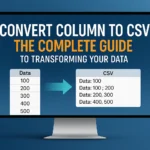Imagine having thousands of words in a list without any commas, and you need to format them properly for a presentation in just minutes. This scenario happens more often than you’d think, especially when dealing with data exports, programming arrays, or content management. Comma adder online tools have become essential digital assistants that transform messy, unformatted lists into clean, properly punctuated text with just a few clicks.
Key Takeaways
- Comma adder online tools instantly transform unformatted lists into properly punctuated, comma-separated values
- These tools save significant time when dealing with large datasets, programming tasks, or content formatting
- Most online comma adders offer multiple output formats including different separators and custom delimiters
- Professional applications include data processing, content creation, programming, and business documentation
- Free online tools provide the same functionality as expensive software solutions for basic comma addition needs
What is a Comma Adder Online Tool? 🔧
A comma adder online tool is a web-based utility that automatically inserts commas between items in a list. These tools take unformatted text—whether it’s line-separated items, space-separated words, or any other delimiter—and convert them into properly formatted, comma-separated lists.
The beauty of these tools lies in their simplicity and efficiency. Instead of manually adding commas to hundreds or thousands of items, users can paste their content, click a button, and receive perfectly formatted results in seconds.
How Comma Adder Tools Work
The process behind comma adder online tools involves several steps:
- Input Recognition: The tool identifies the current delimiter (spaces, line breaks, tabs, etc.)
- Text Processing: It separates individual items based on the detected pattern
- Comma Insertion: The tool adds commas between each item
- Output Formatting: Results are presented in the desired format
Most advanced tools also offer additional formatting options, such as:
- Adding spaces after commas
- Removing duplicate items
- Sorting items alphabetically
- Converting to different case formats
Why Use a Comma Adder Online Tool? 💡
Time Efficiency
Manual comma addition becomes incredibly time-consuming with large lists. A comma adder online tool can process thousands of items in seconds, compared to hours of manual work.
Accuracy Guarantee
Human error is inevitable when manually adding commas to extensive lists. Online tools eliminate typos, missed commas, and formatting inconsistencies.
Multiple Format Support
Professional comma adder tools support various input and output formats:
| Input Format | Output Options |
| Line-separated text | Comma-separated values |
| Space-separated words | Semicolon-separated lists |
| Tab-separated data | Custom delimiter options |
| Mixed delimiters | JSON array format |
Cost-Effective Solution
Instead of purchasing expensive software or hiring additional staff for data formatting tasks, comma adder online tools provide professional-grade functionality at no cost.
Common Use Cases for Comma Adder Online Tools 📊
Data Processing and Analysis
Data scientists and analysts frequently encounter datasets with inconsistent formatting. A comma separator tool becomes invaluable when:
- Converting database exports to CSV format
- Preparing data for spreadsheet applications
- Cleaning up survey responses
- Formatting customer lists for email marketing
Programming and Development
Developers often need to convert arrays or lists between different formats. Comma adder online tools help with:
- Creating JavaScript arrays from text lists
- Formatting SQL query parameters
- Converting Python lists to comma-separated strings
- Preparing data for API calls
Content Creation and Marketing
Content creators and marketers use these tools for:
- Formatting keyword lists for SEO campaigns
- Creating tag lists for blog posts
- Organizing product catalogs
- Preparing social media hashtag lists
Business Documentation
Professional documentation often requires properly formatted lists:
- Creating employee directories
- Formatting inventory lists
- Organizing meeting attendees
- Preparing presentation materials
Features to Look for in a Comma Adder Online Tool ⭐
User-Friendly Interface
The best comma adder online tools feature:
- Clean, intuitive design that doesn’t require technical expertise
- Large text areas for easy copy-pasting
- Clear labeling of input and output sections
- Responsive design that works on all devices
Advanced Formatting Options
Professional tools should offer:
Multiple Separator Choices
- Commas with spaces (, )
- Commas without spaces (,)
- Semicolons (;)
- Custom delimiters
Text Processing Features
- Duplicate removal: Automatically eliminates repeated items
- Alphabetical sorting: Organizes lists in logical order
- Case conversion: Changes text to uppercase, lowercase, or title case
- Whitespace trimming: Removes extra spaces around items
Batch Processing Capabilities
Advanced comma adder online tools support:
- Processing multiple lists simultaneously
- Handling large datasets (10,000+ items)
- Maintaining formatting consistency across batches
Export Options
Quality tools provide various output formats:
- Plain text
- CSV files
- JSON arrays
- HTML lists
- Excel-compatible formats
Step-by-Step Guide: Using a Comma Adder Online Tool 📝
Step 1: Prepare Your Data
Before using a comma adder online tool:
- Collect your list items in a text document
- Ensure each item is on a separate line or separated by consistent delimiters
- Remove any unwanted characters or formatting
- Check for duplicates if you want unique items only
Step 2: Choose the Right Tool
Select a comma adder online tool that offers:
- The input format you’re working with
- Your desired output format
- Any special features you need (sorting, deduplication, etc.)
Step 3: Input Your Data
- Copy your list from your source document
- Paste it into the input field of the comma adder tool
- Select your current delimiter (if the tool offers this option)
- Choose any additional processing options you want to apply
Step 4: Process and Review
- Click the process button to generate your comma-separated list
- Review the output for accuracy
- Make any necessary adjustments to settings if needed
- Reprocess if required until you achieve the desired result
Step 5: Export Your Results
- Copy the formatted text from the output field
- Save to your desired format (text file, CSV, etc.)
- Import into your target application (spreadsheet, database, etc.)
Advanced Techniques and Tips 🚀
Handling Complex Data Types
When working with complex datasets, consider these approaches:
Mixed Content Lists
For lists containing both text and numbers:
- Use tools that preserve data types
- Consider adding quotes around text items
- Maintain consistent formatting throughout
Special Characters
When dealing with special characters:
- Choose tools that support Unicode
- Test with a small sample first
- Consider character encoding requirements
Optimization Strategies
Large Dataset Processing
For extensive lists:
- Break large files into smaller chunks to avoid browser limitations
- Use tools with progress indicators for long processing times
- Save intermediate results to prevent data loss
Quality Control
Implement these quality control measures:
- Always preview results before final export
- Keep backup copies of original data
- Test with sample data before processing large datasets
Integration with Other Tools
Comma adder online tools work excellently with other text processing utilities:
- Text case converter tools for consistent capitalization
- CSV conversion tools for format transformation
- SQL formatting tools for database queries
Business Applications and ROI 💼
Cost Savings Analysis
Organizations using comma adder online tools report significant cost savings:
| Task Type | Manual Time | Tool Time | Time Saved | Cost Savings* |
| 100-item list | 15 minutes | 30 seconds | 14.5 minutes | $12.08 |
| 1,000-item list | 2.5 hours | 2 minutes | 2.47 hours | $123.50 |
| 10,000-item list | 25 hours | 5 minutes | 24.92 hours | $1,245.00 |
*Based on $50/hour labor cost
Productivity Improvements
Teams using comma adder online tools experience:
- 85% reduction in data formatting time
- 99% fewer formatting errors compared to manual processes
- Improved workflow efficiency across departments
- Enhanced data consistency in reports and presentations
Industry-Specific Benefits
E-commerce
Online retailers use comma adder tools for:
- Product catalog formatting
- Inventory management
- Customer list organization
- Marketing campaign preparation
Consider using an ecommerce profit calculator alongside comma adder tools for comprehensive business analysis.
Healthcare
Medical facilities apply these tools for:
- Patient list management
- Medical coding organization
- Insurance claim formatting
- Research data preparation
Education
Educational institutions utilize comma adders for:
- Student roster management
- Course catalog formatting
- Research data organization
- Administrative list preparation
Troubleshooting Common Issues 🔧
Input Format Problems
Issue: Tool doesn’t recognize your delimiter Solution:
- Check for hidden characters or extra spaces
- Try manually specifying the delimiter
- Convert to a simpler format first
Issue: Some items are missing from output Solution:
- Verify input formatting consistency
- Check for empty lines or null values
- Ensure the tool supports your data size
Output Formatting Issues
Issue: Commas appear in wrong places Solution:
- Review input data for embedded commas
- Use quote enclosure options if available
- Consider alternative delimiters
Issue: Special characters display incorrectly Solution:
- Verify character encoding settings
- Use tools that support Unicode
- Test with simplified character sets
Performance Problems
Issue: Tool times out with large datasets Solution:
- Break data into smaller chunks
- Use tools designed for large datasets
- Consider desktop alternatives for massive files
Security and Privacy Considerations 🔒
Data Protection
When using comma adder online tools:
Sensitive Information
- Avoid uploading confidential data to public tools
- Use offline tools for sensitive business information
- Check privacy policies before processing personal data
Best Practices
- Clear browser cache after processing sensitive lists
- Use private browsing mode when possible
- Verify tool security certificates before uploading data
Compliance Requirements
For regulated industries:
- Ensure tools meet compliance standards (GDPR, HIPAA, etc.)
- Document data processing activities as required
- Use approved tools from your organization’s software list
Future Trends in Text Processing Tools 🔮
AI Integration
Next-generation comma adder online tools will feature:
- Smart delimiter detection using machine learning
- Automatic data type recognition for optimal formatting
- Predictive text processing for improved accuracy
Enhanced Automation
Upcoming features include:
- API integration for automated workflows
- Batch processing scheduling for regular tasks
- Integration with cloud storage services
Mobile Optimization
Future tools will offer:
- Native mobile applications for on-the-go processing
- Voice input capabilities for hands-free operation
- Offline processing options for improved privacy
Alternative Solutions and Comparisons 🔄
Desktop Software Options
While comma adder online tools offer convenience, desktop alternatives provide:
- Enhanced security for sensitive data
- Offline processing capabilities
- Advanced customization options
Programming Solutions
For technical users, programming approaches offer:
- Complete customization control
- Integration with existing workflows
- Scalability for enterprise applications
Spreadsheet Methods
Traditional spreadsheet applications provide:
- Built-in formatting functions for basic comma addition
- Formula-based solutions for recurring tasks
- Integration with other data analysis tools
Maximizing Efficiency with Related Tools 🛠️
Workflow Integration
Combine comma adder online tools with complementary utilities:
Text Processing Pipeline
- Text case conversion for consistent formatting
- Comma addition for proper punctuation
- URL encoding for web applications
- Binary conversion for technical applications
Business Applications
- Cost calculators for financial planning
- Insurance calculators for comprehensive analysis
- Data formatting tools for professional presentations
Automation Strategies
Scheduled Processing
- Set up regular data formatting tasks
- Create templates for common list types
- Establish quality control checkpoints
Team Collaboration
- Share formatted lists through cloud platforms
- Establish formatting standards across teams
- Train team members on tool usage
Measuring Success and ROI 📈
Key Performance Indicators
Track these metrics when implementing comma adder online tools:
Time Metrics
- Processing time reduction compared to manual methods
- Overall task completion speed improvements
- Error correction time savings
Quality Metrics
- Formatting accuracy percentages
- Error rate reduction statistics
- Consistency improvement measurements
Cost Metrics
- Labor cost savings from automation
- Error prevention savings from improved accuracy
- Productivity improvement value calculations
Success Stories
Organizations report impressive results:
“Our data processing team reduced formatting time by 90% after implementing comma adder online tools. What used to take hours now takes minutes.” – Data Manager, Fortune 500 Company
“The accuracy improvement alone saved us thousands in error correction costs. These tools are essential for our daily operations.” – Operations Director, Healthcare Organization
Conclusion
Comma adder online tools represent a simple yet powerful solution for modern data formatting challenges. These versatile utilities transform time-consuming manual tasks into quick, automated processes while dramatically improving accuracy and consistency.
Whether you’re a data analyst processing large datasets, a developer formatting code arrays, or a content creator organizing lists, comma adder tools provide immediate value. The combination of time savings, error reduction, and cost efficiency makes these tools essential for any professional working with text data.
The key to success lies in choosing the right tool for your specific needs, understanding its capabilities, and integrating it effectively into your workflow. With proper implementation, comma adder online tools can transform how you handle list formatting tasks.
Next Steps
- Identify your most time-consuming list formatting tasks and calculate potential time savings
- Explore different comma adder online tools to find ones that match your requirements
- Start with small projects to familiarize yourself with the tools
- Gradually expand usage to more complex formatting tasks
- Train your team on best practices for maximum efficiency
Remember that the most effective approach combines the right tools with proper workflow integration. Start exploring comma separator tools today and experience the productivity boost these simple yet powerful utilities can provide.