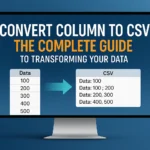Picture this: You’re staring at a massive spreadsheet with hundreds of rows of data organized in neat columns, but you need to convert that data into a comma-separated format for another application. What would normally take hours of tedious copy-pasting can now be done in seconds with the right column to comma converter tool. Whether you’re a data analyst, developer, or business professional, understanding how to efficiently transform columnar data into comma-separated values can save you countless hours and eliminate human error.
Key Takeaways 📋
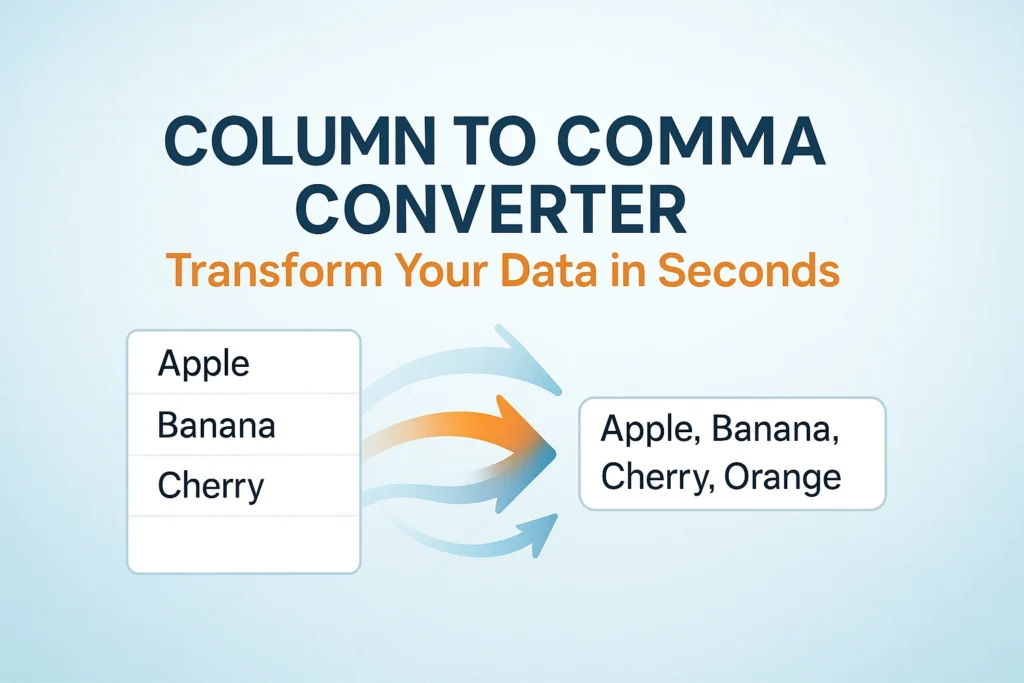
- Column to comma converters instantly transform vertical data into horizontal, comma-separated formats
- These tools eliminate manual data entry errors and save significant time on data processing tasks
- Multiple formats are supported including CSV, TSV, and custom delimiter options
- Online converters offer convenience without requiring software installation
- Data validation features help ensure accuracy during the conversion process
What Is a Column to Comma Converter? 🔄
A column to comma converter is a specialized tool designed to transform data organized in vertical columns into horizontal, comma-separated values. This conversion process is essential for data migration, report generation, and system integration tasks across various industries.
Understanding the Conversion Process
When working with data, you’ll often encounter information structured in columns within spreadsheets or databases. A column to comma converter takes this vertical arrangement and transforms it into a single line or multiple lines of comma-separated values, making the data compatible with different systems and applications.
Before conversion:
Apple
Banana
Cherry
Orange
After conversion:
Apple, Banana, Cherry, Orange
This simple transformation opens up numerous possibilities for data utilization and system compatibility.
Why Use a Column to Comma Converter? 💡
Time Efficiency and Productivity
Manual data conversion is time-consuming and prone to errors. A column to comma converter can process thousands of entries in seconds, freeing up valuable time for more strategic tasks. This efficiency becomes crucial when dealing with large datasets or frequent conversion needs.
Error Reduction
Human error is inevitable when manually copying and formatting data. Automated conversion tools eliminate typos, missed entries, and formatting inconsistencies that commonly occur during manual processes.
Format Compatibility
Different systems require specific data formats. Converting columns to comma-separated values ensures compatibility with:
- Database import functions
- API endpoints
- Programming scripts
- Reporting tools
- Email marketing platforms
Scalability
Whether you’re working with 10 rows or 10,000 rows, a quality converter handles the workload without performance degradation, making it suitable for both small tasks and enterprise-level operations.
Types of Column to Comma Converters 🛠️
Online Web-Based Converters
Online column to comma converters offer immediate accessibility without software installation. These tools typically feature:
- Browser-based interface
- Instant processing
- No download requirements
- Cross-platform compatibility
For comprehensive data conversion needs, tools like those available at comma separator tool provide reliable online conversion capabilities.
Desktop Software Solutions
Desktop applications offer enhanced features for power users:
- Offline functionality
- Advanced customization options
- Batch processing capabilities
- Integration with local systems
Programming Libraries and Scripts
Developers often prefer programmatic solutions using languages like Python, JavaScript, or SQL. These approaches offer:
- Custom logic implementation
- Automation possibilities
- Integration with existing workflows
- Scalable processing power
For SQL-specific conversions, specialized tools like SQL to comma separator converters provide targeted functionality.
How to Choose the Right Column to Comma Converter 🎯
Data Volume Considerations
Small datasets (under 1,000 rows): Simple online converters work perfectly for occasional use and small-scale conversions.
Medium datasets (1,000-10,000 rows): Look for tools with enhanced processing capabilities and preview features.
Large datasets (over 10,000 rows): Consider desktop applications or programmatic solutions for optimal performance.
Security Requirements
When dealing with sensitive data, evaluate:
- Data encryption during processing
- Privacy policies and data retention
- Local vs. cloud processing options
- Compliance certifications
Feature Requirements
Essential features to consider:
| Feature | Importance | Description |
| Custom Delimiters | High | Support for semicolons, pipes, tabs |
| Preview Function | Medium | See results before final conversion |
| Batch Processing | High | Handle multiple files simultaneously |
| Format Options | Medium | Various output formats (CSV, TSV, JSON) |
| Error Handling | High | Identify and resolve data issues |
Step-by-Step Guide to Converting Columns to Comma-Separated Values 📝
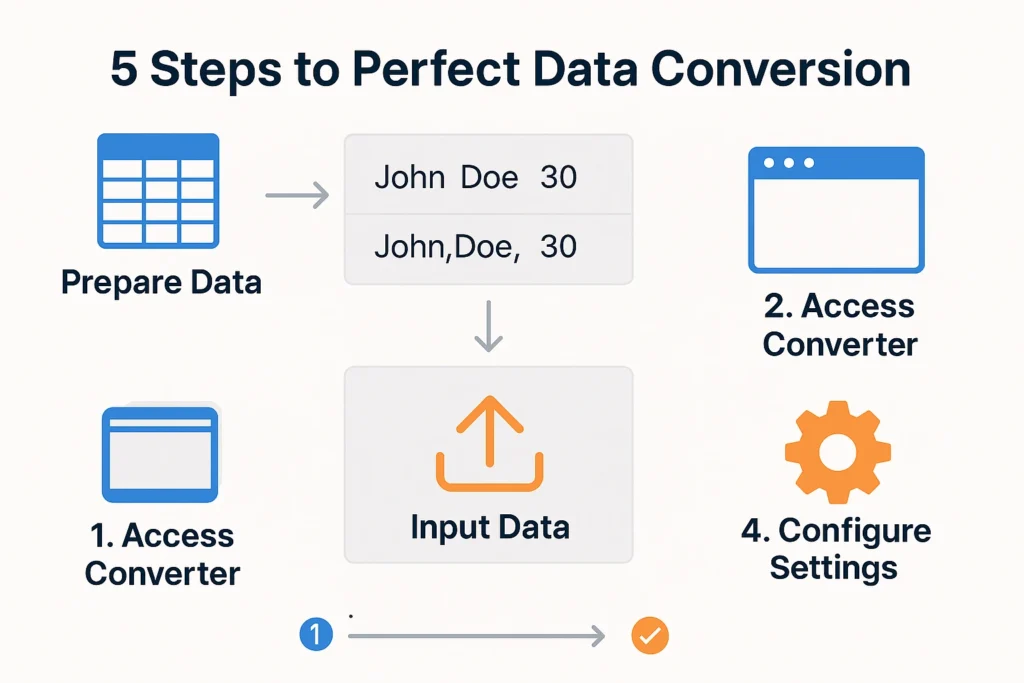
Method 1: Using Online Converters
Step 1: Prepare Your Data
- Copy the column data from your spreadsheet
- Ensure each item is on a separate line
- Remove any unwanted formatting
Step 2: Access the Converter
- Navigate to your chosen online converter
- Locate the input text area
Step 3: Input Your Data
- Paste the column data into the input field
- Verify all entries are properly separated
Step 4: Configure Settings
- Select your preferred delimiter (comma, semicolon, etc.)
- Choose output format options
- Set any additional parameters
Step 5: Convert and Verify
- Click the convert button
- Review the output for accuracy
- Copy the results to your destination
Method 2: Using Spreadsheet Functions
Most spreadsheet applications offer built-in functions for data conversion:
Excel CONCATENATE Function:
=CONCATENATE(A1,”,”,A2,”,”,A3,”,”,A4)
Google Sheets JOIN Function:
=JOIN(“,”,A1:A10)
Method 3: Programming Solutions
For developers, simple scripts can automate the conversion process:
Python Example:
- # Read column data
- column_data = [‘Apple’, ‘Banana’, ‘Cherry’, ‘Orange’]
- # Convert to comma-separated string
- comma_separated = ‘, ‘.join(column_data)
- print(comma_separated)
For more advanced programming conversions, check out Python list to comma separated string tools.
Advanced Features and Customization Options ⚙️
Custom Delimiter Support
Beyond standard commas, modern column to comma converters support various delimiters:
- Semicolons (;) for European CSV formats
- Pipes (|) for database exports
- Tabs for TSV files
- Custom characters for specialized applications
Data Cleaning Capabilities
Advanced converters include data cleaning features:
- Whitespace trimming
- Duplicate removal
- Case conversion
- Special character handling
For comprehensive text manipulation, text case converter tools provide additional formatting options.
Output Format Options
Professional converters offer multiple output formats:
- Plain text for simple applications
- CSV files for spreadsheet import
- JSON arrays for web applications
- SQL INSERT statements for database operations
Tools like CSV to JSON converters provide seamless format transitions.
Common Use Cases and Applications 📊
Database Management
Database administrators frequently use column to comma converters for:
- Creating IN clauses for SQL queries
- Generating test data for development environments
- Migrating data between different database systems
- Preparing bulk insert statements
Email Marketing
Marketing professionals utilize these tools for:
- Formatting recipient lists for email campaigns
- Creating segmented audiences from spreadsheet data
- Preparing import files for marketing automation platforms
- Converting survey responses into usable formats
Web Development
Developers rely on column conversion for:
- API parameter formatting
- Configuration file generation
- Data structure preparation
- Testing data creation
Business Analytics
Analysts use converters for:
- Report data preparation
- Dashboard configuration
- Data visualization setup
- Statistical analysis formatting
Troubleshooting Common Issues 🔧
Handling Special Characters
Special characters can cause conversion problems. Common solutions include:
URL Encoding: For web-based data, consider URL encoding and decoding tools to handle special characters properly.
Character Escaping: Use backslashes or quotes to escape problematic characters.
Unicode Support: Ensure your converter supports international character sets.
Managing Large Datasets
When working with extensive data:
- Break into smaller chunks for processing
- Use streaming converters for memory efficiency
- Implement progress tracking for long operations
- Validate results in smaller samples first
Dealing with Inconsistent Data
Real-world data often contains inconsistencies:
- Standardize formats before conversion
- Remove empty rows and null values
- Normalize spacing and capitalization
- Validate data types for consistency
Best Practices for Column to Comma Conversion 🌟
Data Preparation
Clean your data first:
- Remove unnecessary spaces
- Standardize formatting
- Eliminate duplicate entries
- Validate data accuracy
Backup original data:
- Always maintain original copies
- Document conversion parameters
- Test with sample data first
- Verify results thoroughly
Security Considerations
Protect sensitive information:
- Use local processing when possible
- Verify privacy policies of online tools
- Implement data encryption for transfers
- Follow compliance requirements
Quality Assurance
Implement validation checks:
- Compare record counts before and after
- Spot-check converted data accuracy
- Test with edge cases and special characters
- Document conversion procedures
Integration with Other Tools and Systems 🔗
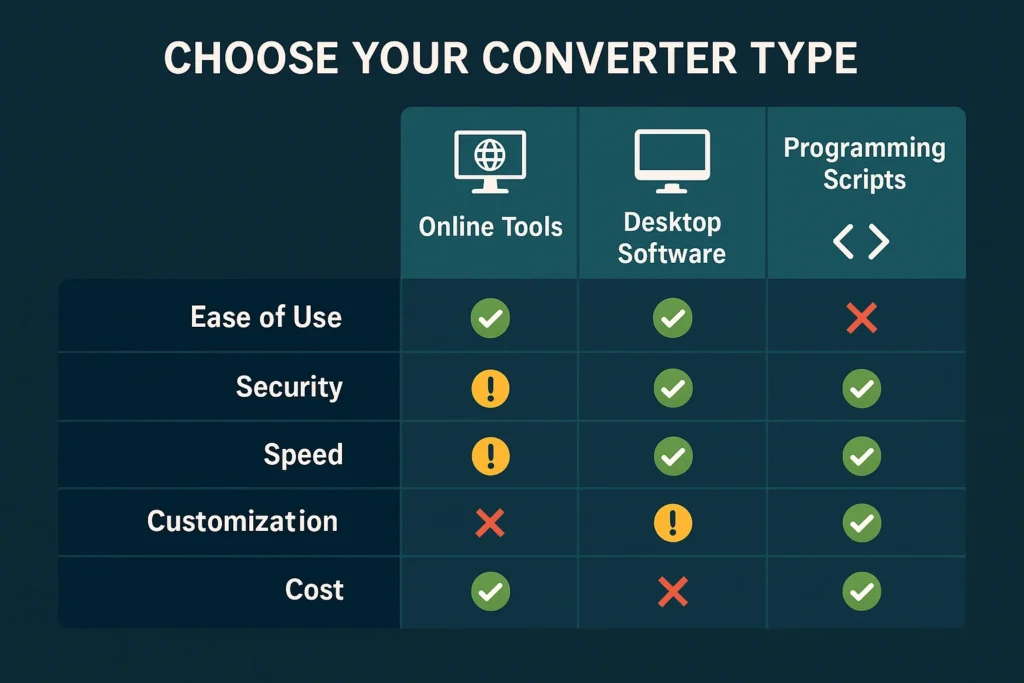
Spreadsheet Applications
Modern column to comma converters integrate seamlessly with:
- Microsoft Excel through add-ins and macros
- Google Sheets via custom functions and scripts
- LibreOffice Calc using built-in features
- Apple Numbers through export functions
Business Intelligence Platforms
Enterprise tools often require specific data formats:
- Tableau for data visualization
- Power BI for business analytics
- Qlik Sense for interactive dashboards
- Looker for data exploration
Customer Relationship Management
CRM systems benefit from proper data formatting:
- Salesforce import requirements
- HubSpot contact list preparation
- Pipedrive deal data formatting
- Zoho CRM bulk data operations
Cost Considerations and ROI 💰
Free vs. Premium Solutions
Free online converters typically offer:
- Basic conversion functionality
- Limited file size support
- Standard delimiter options
- Community support
Premium solutions provide:
- Advanced features and customization
- Priority customer support
- Enhanced security measures
- Batch processing capabilities
Calculating Return on Investment
Consider these factors when evaluating tools:
Time Savings:
- Hours saved per conversion task
- Frequency of conversion needs
- Employee hourly rates
- Opportunity cost of manual work
Error Reduction:
- Cost of data entry mistakes
- Time spent on error correction
- Impact of inaccurate data
- Quality improvement benefits
For businesses managing various operational costs, tools like daycare cost estimators or ecommerce profit calculators demonstrate how proper data management supports financial planning.
Future Trends in Data Conversion 🚀
Artificial Intelligence Integration
AI-powered column to comma converters are emerging with features like:
- Intelligent data type detection
- Automated formatting suggestions
- Error prediction and prevention
- Natural language processing for complex data
Cloud-Based Solutions
Cloud platforms are enhancing conversion capabilities:
- Scalable processing power
- Real-time collaboration features
- API-first architectures
- Integration with cloud storage
Mobile Optimization
Mobile-friendly converters are becoming essential:
- Responsive web interfaces
- Touch-optimized controls
- Offline functionality
- Cross-device synchronization
Security and Privacy Considerations 🔒
Data Protection Measures
When using column to comma converters, implement these security practices:
Encryption: Ensure data is encrypted during transmission and processing.
Access Controls: Limit tool access to authorized personnel only.
Audit Trails: Maintain logs of conversion activities for compliance.
Data Retention: Understand how long tools retain your data.
Compliance Requirements
Different industries have specific compliance needs:
GDPR: European data protection regulations HIPAA: Healthcare information privacy SOX: Financial reporting requirements PCI DSS: Payment card data security
Privacy Best Practices
- Read privacy policies carefully before using online tools
- Use local processing for sensitive data when possible
- Implement data classification systems
- Train staff on proper data handling procedures
Measuring Success and Performance 📈
Key Performance Indicators
Track these metrics to evaluate conversion tool effectiveness:
Efficiency Metrics:
- Time per conversion task
- Number of records processed
- Error rates and accuracy
- User satisfaction scores
Business Impact:
- Cost savings achieved
- Productivity improvements
- Quality enhancements
- Process standardization
Continuous Improvement
Regular evaluation helps optimize conversion processes:
- Gather user feedback on tool performance
- Monitor conversion accuracy over time
- Update procedures based on lessons learned
- Explore new tools and technologies
Conclusion 🎯
The column to comma converter has become an indispensable tool for modern data management, offering significant time savings, error reduction, and improved workflow efficiency. Whether you’re a business analyst preparing reports, a developer formatting API data, or a marketing professional managing contact lists, the right conversion tool can transform your productivity.
From simple online converters to sophisticated enterprise solutions, the landscape of data conversion tools continues to evolve with advancing technology. The key to success lies in understanding your specific needs, evaluating available options thoroughly, and implementing proper security and quality assurance measures.
As data volumes continue to grow and systems become increasingly interconnected, the ability to quickly and accurately convert data formats will only become more valuable. By mastering column to comma conversion techniques and staying informed about emerging trends, professionals can maintain a competitive edge in our data-driven world.
Take action today: Evaluate your current data conversion processes, identify opportunities for improvement, and explore the tools and techniques discussed in this guide. Whether you start with a simple online converter or invest in a comprehensive solution, the time and effort saved will quickly demonstrate the value of proper data conversion tools.
Remember that effective data conversion is not just about the tools you use, but also about implementing best practices, maintaining data quality, and continuously improving your processes. With the right approach and tools, column to comma conversion becomes a seamless part of your data management workflow, enabling you to focus on higher-value activities that drive business success.