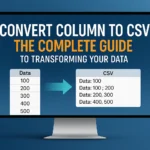Whether you’re a front-end specialist, full-stack engineer, or just diving into software development, 2025 has brought an explosion of powerful online tools tailored for modern workflows. From AI-enhanced code generation to seamless API testing platforms, these are the top 7 online tools every developer uses to stay efficient, collaborate globally, and ship quality code faster than ever before.
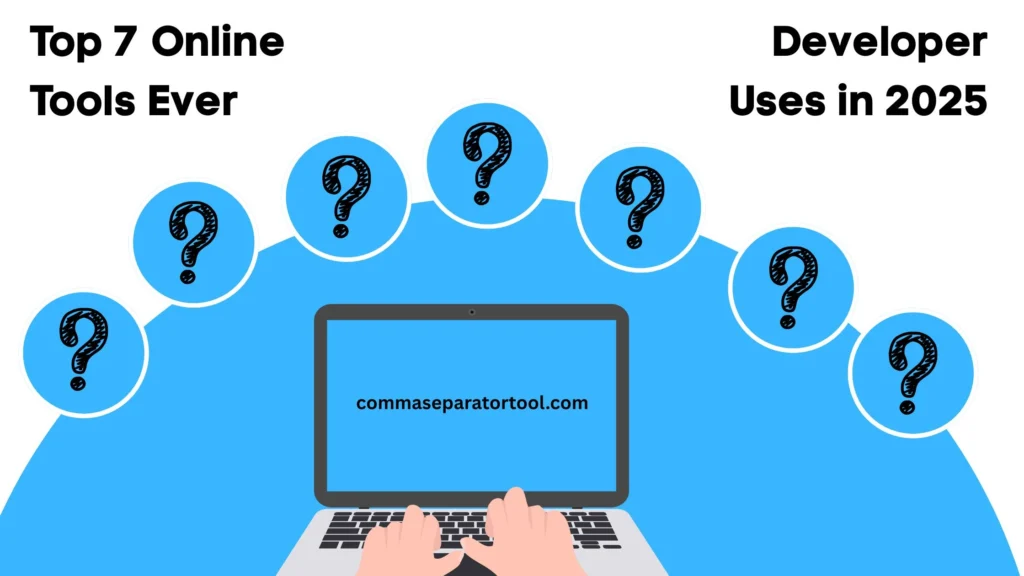
TL;DR – Quick Summary of Tools
- GitHub Copilot X – AI pair programming assistant.
- Postman v11 – Advanced API development and testing.
- StackBlitz Cloud Workspaces – Instant browser-based coding environments.
- Codeium – Free, lightweight AI code autocomplete.
- Comma Separator Tool – Format lists for code, APIs, and CSV in seconds.
- Snyk Developer Security – Scan for code and package vulnerabilities.
- Ray.so – Beautiful code snippet images for sharing and documentation.
👉 Don’t forget to use the Comma Separator Tool to format lists faster and cleaner.
Table of Contents
1. GitHub Copilot X – Your Smartest Coding Partner Yet
Why it’s trending in 2025:
GitHub Copilot X has taken the AI coding experience to the next level by integrating deeply into terminal commands, pull requests, and auto-generated documentation.
Key Features:
- Natural language prompts to generate or refactor code
- Works across languages and frameworks
- Integrated in IDEs like VS Code, JetBrains, and the browser
Use Cases:
- Writing clean boilerplate code
- Auto-generating tests and documentation
- Explaining unfamiliar code snippets
Developer Insight:
“Copilot X feels like having an expert developer by your side 24/7—it’s intelligent, responsive, and shockingly intuitive.”
2. Postman v11 – Not Just for Testing APIs Anymore
Why developers love it:
Postman v11 has evolved from a basic API testing tool to a robust API development suite complete with automation, team collaboration, and AI-enhanced features.
Key Features:
- Automated testing and monitoring of endpoints
- AI-generated test suggestions
- Real-time team collaboration via workspaces
Use Cases:
- Testing microservices and RESTful APIs
- Creating mock APIs and performance tests
- Working within DevOps and CI/CD pipelines
Power Tip:
Enable the new “API Debug AI” feature to help you identify errors and suggest fixes within your request/response flow.
3. StackBlitz Cloud Workspaces – Instant Dev Environments
Why it’s essential in 2025:
StackBlitz now allows full-scale cloud-based development that’s instantaneous, with no need for local setup or installations.
Key Features:
- In-browser IDE with support for full-stack development
- GitHub integration and version control
- Real-time collaboration and previewing
Use Cases:
- Rapid prototyping and code reviews
- Teaching and mentoring developers online
- Editing and previewing code on the go
Bonus:
It supports full backend environments like Node.js, which you can run directly in your browser!
4. Codeium – Free & Fast AI Autocomplete
Why it’s gaining popularity:
Codeium offers powerful AI code generation similar to Copilot, but it’s free and super lightweight, making it ideal for individual developers and students.
Key Features:
- Supports over 50 programming languages
- Integrates with major IDEs
- Open-source friendly
Use Cases:
- Instant autocomplete suggestions
- Writing complex logic snippets quickly
- Speeding up repetitive tasks
Recommendation:
Try Codeium if you want the power of AI coding without the subscription fees of Copilot.
5. Comma Separator Tool – The Hidden Productivity Gem
Why it’s a must-have in 2025:
Formatting data is a routine yet crucial task. The Comma Separator Tool helps developers instantly convert plain lists into comma-separated values, saving time and avoiding syntax issues.
Key Features:
- Paste lists and convert to CSV, JS arrays, or SQL values
- Option to trim whitespace or remove duplicates
- Output formatted for code or spreadsheets
Use Cases:
- Preparing data for JSON payloads or database imports
- Cleaning user-entered lists for scripts
- Converting form data into developer-ready formats
Call to Action:
👉 Try the Comma Separator Tool now and save minutes on every task that requires clean formatting.
6. Snyk Developer Security – Build Secure Code, Fast
Why it’s indispensable in 2025:
Snyk continues to lead in developer-first security by integrating directly into your workflow, scanning code and dependencies for known vulnerabilities.
Key Features:
- Real-time security alerts and patches
- GitHub/GitLab CI/CD pipeline integration
- Open-source library scanning
Use Cases:
- Securing npm, pip, Maven, and other package managers
- Ensuring compliance and secure code before deployment
- Fixing vulnerabilities with one-click pull requests
Security Tip:
Configure Snyk in your GitHub repo to receive automatic vulnerability PRs with fix recommendations.
7. Ray.so – Share Your Code Beautifully
Why developers love it:
Ray.so transforms your code into beautifully styled, shareable images—perfect for social media, documentation, or developer portfolios.
Key Features:
- Dark/light theme support
- Customizable font sizes and background colors
- Supports all popular coding languages
Use Cases:
- Creating visually appealing code snippets for Twitter, LinkedIn, or blogs
- Including styled snippets in documentation
- Showcasing your code in portfolios or presentations
Tip:
Pair it with AI-generated code explanations for amazing tutorial content.
Final Thoughts
From AI coding assistants to visual enhancers and secure code scanners, developers in 2025 have a growing arsenal of online tools that boost productivity, enhance collaboration, and streamline workflows. Whether you’re a veteran coder or just starting out, leveraging these platforms—especially the versatile Comma Separator Tool—can elevate your development experience.
Top 7 Online Tools Every Developer Uses in 2025 (FAQ)
What are the most used developer tools in 2025?
The most popular tools include GitHub Copilot X, Postman v11, StackBlitz, Codeium, Comma Separator Tool, Snyk, and Ray.so. These tools are used for everything from code generation and testing to data formatting and security.
Is GitHub Copilot X worth using?
Yes. Copilot X is an advanced AI assistant that can help write, understand, and debug code across many programming languages. It’s a huge productivity booster.
Why do developers use comma separator tools?
Comma separator tools help developers format plain lists into arrays, CSV, or SQL inputs. It’s especially helpful when prepping data for APIs or databases.
Can I code without installing anything using StackBlitz?
Absolutely. StackBlitz offers a fully online development experience that runs directly in your browser. It’s fast, easy to use, and supports both frontend and backend projects.
Is Snyk free to use?
Yes, Snyk offers a free tier for individual developers that includes basic vulnerability scanning for code and open-source dependencies.
How is Codeium different from Copilot?
Codeium is free and lighter in resource usage, making it great for students or developers on a budget. While it’s not as feature-rich as Copilot X, it delivers excellent AI-powered suggestions.
Use the Comma Separator Tool Today
If you ever find yourself needing to convert a plain list into clean, comma-separated data for use in code, APIs, or databases, the Comma Separator Tool is your go-to resource. It’s fast, free, and makes formatting painless.