“Effortlessly turn a comma separated list to column with Excel’s Text to Columns, Google Sheets’ Split function, Python scripts, or the fast, free Convert Comma Separated List to Column Tool at CommaSeparatorTool.com—split ‘apple,banana’ into a vertical list in seconds.”
Whether you’re a student organizing research data, an SEO expert managing keywords, or a data analyst preparing reports, converting a comma-separated list to a column is a task you’ve likely faced. Manually performing this task can be time-consuming and error-prone, but fortunately, online tools make it effortless.
This guide will explore how to manage this conversion seamlessly, why it’s essential for various professionals, and recommend the best tools to achieve it quickly.
Table of Contents
What is a Comma Separated List?
A comma-separated list is a format in which values are separated by commas. For example:
apple, banana, cherry, date
This format is commonly used in data processing, programming, and database management because it organizes information compactly. However, when the need arises to structure these values vertically (like in Excel or programming), converting the list into a column format becomes invaluable.
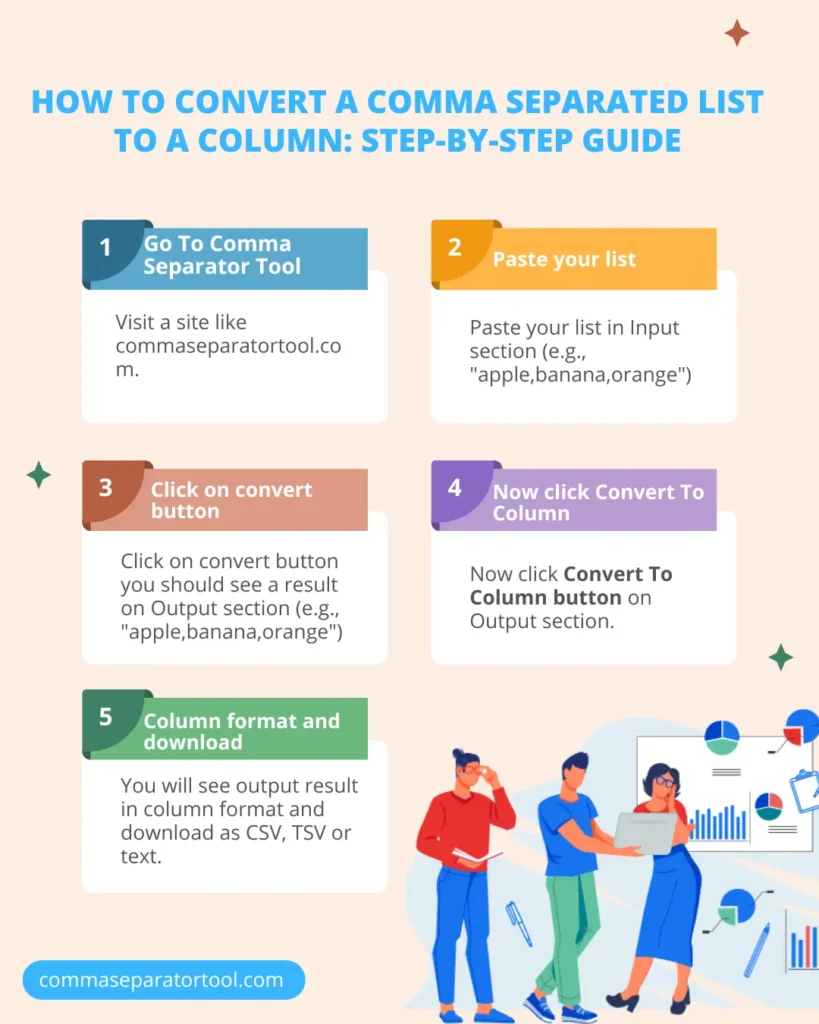
Why Convert Comma Separated List to Column?
The vertical layout of data is often preferred for:
- Spreadsheets: Data in columns allows for easier sorting and filtering.
- Programming: Code that relies on arrays or lists often requires columnar arrangement.
- SEO: Keywords or tags are often needed in separate rows for better organization.
- Organizational Clarity: Columns simplify the representation of data and improve readability.
Manually separating values into rows can be tedious and inefficient, especially with large data sets. Using an online tool to perform this task ensures accuracy and efficiency.
Benefits of Using an Online Tool for Conversion
- Time-saving: Tools can convert even extensive lists in seconds.
- Error-Free: Eliminate mistakes caused by manual input.
- User-Friendly: Most tools require no setup or technical knowledge.
- Versatile Options: Many tools allow customization, such as adding specific delimiters.
How to Convert Comma Separated List to Column
Here’s the step-by-step process to get it done quickly using online tools like Convert To Column:
1. Gather Your Data
Copy the comma-separated list you want to convert. For example:
blue, green, red, yellow, purple
2. Open the Tool
Head to the Convert To Column Tool. This free tool requires no sign-up and supports various formats.
3. Paste the List into the Input Field
Find the input box and paste your comma-separated list into it.
4. Select “Convert to Column”
Find the “Convert to Column” option or its equivalent, then click on it.
5. Copy or Download the Column Data
Once converted, you’ll see a vertical list like this:
“`
blue
green
red
yellow
purple
“`
You can copy the results to your clipboard or download them as a CSV or TXT file.
The process is that simple, and it works for lists of any size!
Why We Recommend Convert To Column Tool?
Unlike other similar tools, the Comma Separator Tool stands out for its versatility and ease of use. Here’s why it’s our top recommendation:
- No Sign-Up Needed: Start converting your data instantly without creating an account.
- Multiple Delimiters Supported: Not limited to commas; use tabs, semicolons, or custom delimiters.
- Fast and Reliable: Processes large data sets effortlessly.
- Free and Accessible: 100% free for all users with a clean and intuitive interface.
Start using the tool here 👉 Comma To Column Tool.
Convert To Column Tool FAQs
Are these tools free to use?
Yes! Tools such as the Comma Separator Tool are entirely free with no hidden charges or subscriptions required.
Can I convert a column back to a comma-separated list?
Absolutely! Many online tools, including the Comma Separator Tool, allow bidirectional conversions. Simply paste your column data, select “Convert to Comma-Separated List,” and you’re good to go.
How do I handle large datasets?
Online tools like Comma Separator Tool are optimized for handling extensive data easily. Paste your data directly, and the tool quickly processes it, regardless of its size.
Can I download results in different formats?
Yes. Most tools enable you to download the converted data in formats like CSV, TXT, or TSV to suit your needs.
Are these tools secure?
Reputable tools prioritize data privacy and do not store or share uploaded information. It’s always a good idea to check their privacy policy for assurance.
Why This Matters for SEO Experts, Students, and Professionals
Converting lists enhances efficiency in multiple professional settings. For SEO experts, it simplifies keyword management. Students completing data-heavy projects can organize their work effortlessly, and programmers benefit from simplified code preparation.
Regardless of your line of work, mastering this task makes data handling seamless and stress-free.
Unlock the Simplicity of Column Conversions
Gone are the days of tedious manual formatting! Tools like Comma To Column Tool empower users to perform conversions in seconds, making it the go-to solution for professionals and students alike.
Get started today with this simple tool and transform how you handle your data. Whether you’re optimizing for SEO, cleaning up a spreadsheet, or preparing reports, the right tool ensures accuracy and maximizes productivity.











