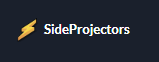One Toolbox. Unlimited Online Tools.
Free Online Comma Separator Tool & Productivity Suite
Stop jumping between dozens of random websites. CommaSeparatorTool.com gives you a fast, clean, and powerful set of tools for text, PDF, images, colors, CSV, data cleaning, and more — all in one place.
Built for students, developers, marketers, creators, and everyday users — get everything you need in one seamless multitool workspace.
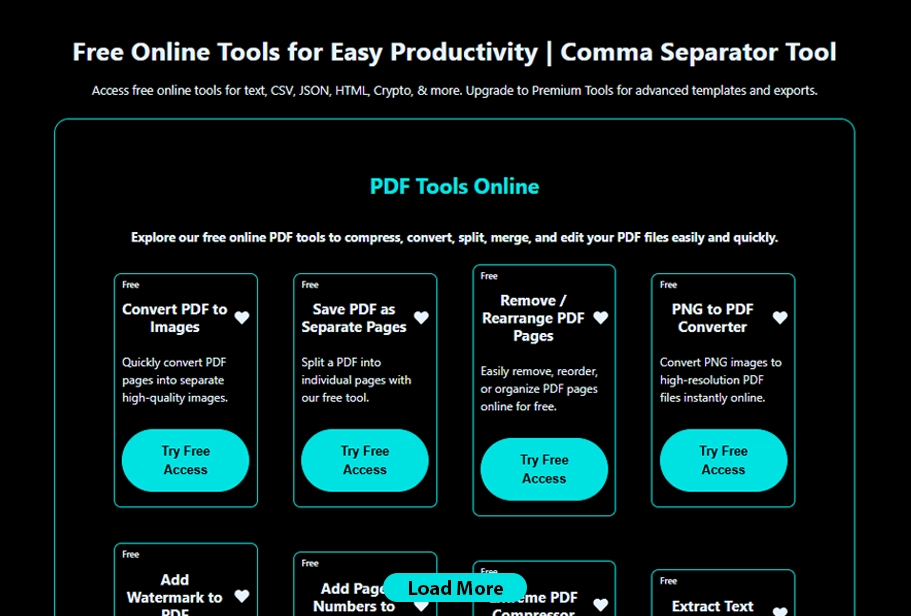
About The Developer
Comma separator tool enhance productivity, and empower creators.
Hello, I am Isty, I’m an IT Executive with a passion for programming, blogging, graphic design, SEO, and digital marketing. As the developer of the Comma Separator Tool and formal founder of ilovewebtoolz.com.
I aim to create simple, powerful tools that make data formatting easier and boost productivity.

Why Choose CommaSeparatorTool.com?
All-in-One Productivity Data Tools You Can Trust
At CommaSeparatorTool.com, we’re not just another toolbox. We create intuitive, reliable, and innovative tools that empower you to work faster, smarter, and more creatively—without unnecessary complexity.
Intuitive Modern Design
Tools built to be simple and user-friendly, so you can get results in seconds, works on clint side & secure.
Innovative Functionality
From advanced text processing to creative AI effects, our platform continuously evolves to meet modern workflow needs.
All-in-One Accessibility
Access free or paid, everything online secure, anytime, on any device, mobile friendly—no software downloads or installs required.
Work Smarter
Real-World Use Cases
CommaSeparatorTool.com brings together 30+ online tools for productivity, text, data, and business — all in one clean, powerful workspace. Whether you’re a student, developer, or entrepreneur, there’s a tool for every workflow.
👨💻 For Developers & Data Experts
Automate coding and data tasks effortlessly.
Convert SQL or Python lists, format CSV or JSON files, and validate data — all in one place.
💼 Businesses & Entrepreneurs
Run your operations smarter with quick calculators and generators.
Create invoices, estimate profits or costs, and manage documents easily.
✍️ Writers, Marketers & SEO Pros
Clean, edit, and optimize text instantly.
Remove duplicates or emojis, change case, and generate hashtags or links.
🎨 Students & Creators
Simplify study and creative tasks with smart tools.
Build resumes, format notes, or try fun AI utilities like the Pet Polaroid Generator.
What Our Users Say



Insights & Updates
Discover tips, guides, and news on data formatting, productivity, SEO, and digital tools. Stay ahead with fresh ideas and best practices from the team behind CommaSeparatorTool.com.